Volt Dashboard - Generate a Flask Codebase in no-time
Learn how to generate a simple Flask Codebase on top of modern Bootstrap 5 Design using Volt App Generator.
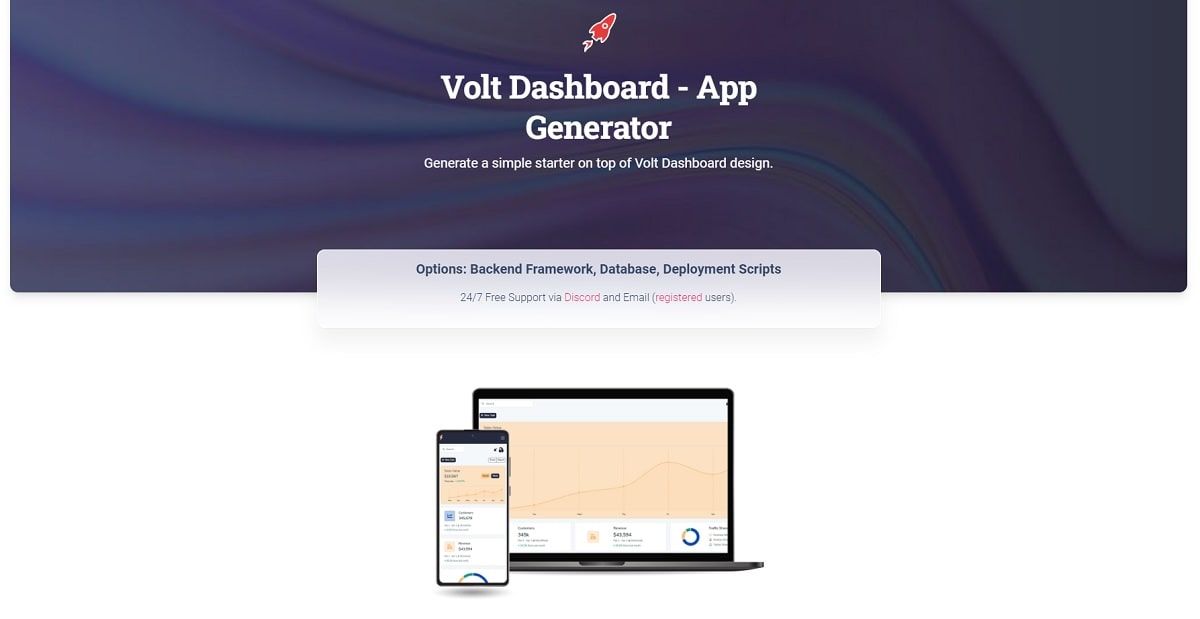
Hello! This article explains how to use AppSeed to generate a simple Flask Dashboard on top of a modern Bootstrap 5 design. This visual tool can be used without an account and the source code is generated on Github under the MIT License (free for commercial use). Thanks for reading!
- 👉 App Generator - service page
- 👉 Free Support via Email and Discord.
The product is able to generate a stable and tested project based on the input provided by the user:
- #1 - Design - user can choose from Datta Able, Volt, Soft and AdminLTE
- #2 - Backend - supported options are Flask and Django
- #3 - Customize the database: None, SQLite or MySql
- #4 - Select the preferred deployment scripts: Docker, HEROKU
- #5 - Confirm the selection (design, backend, database)
- #6 - Download the code from Github (once the process is finished)
✨ #1 - Select the design
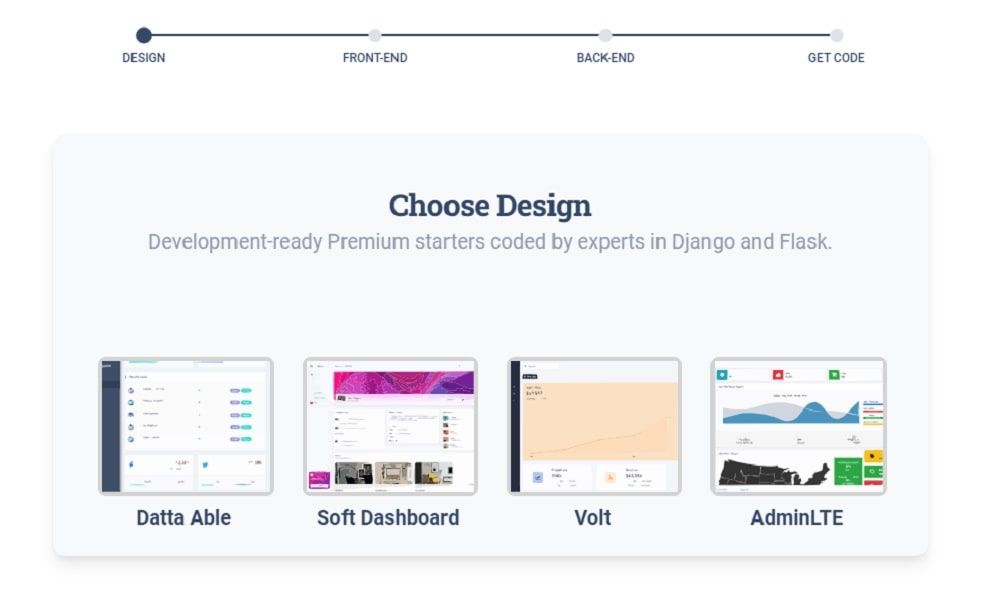
✨ #2 - Select the Backend
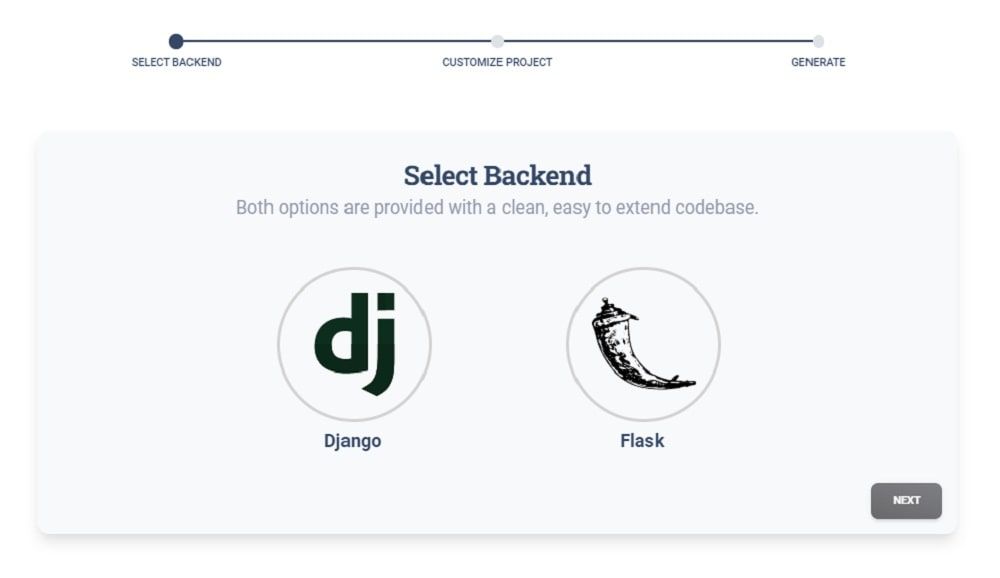
✨ #3 - Select Database & Deployment
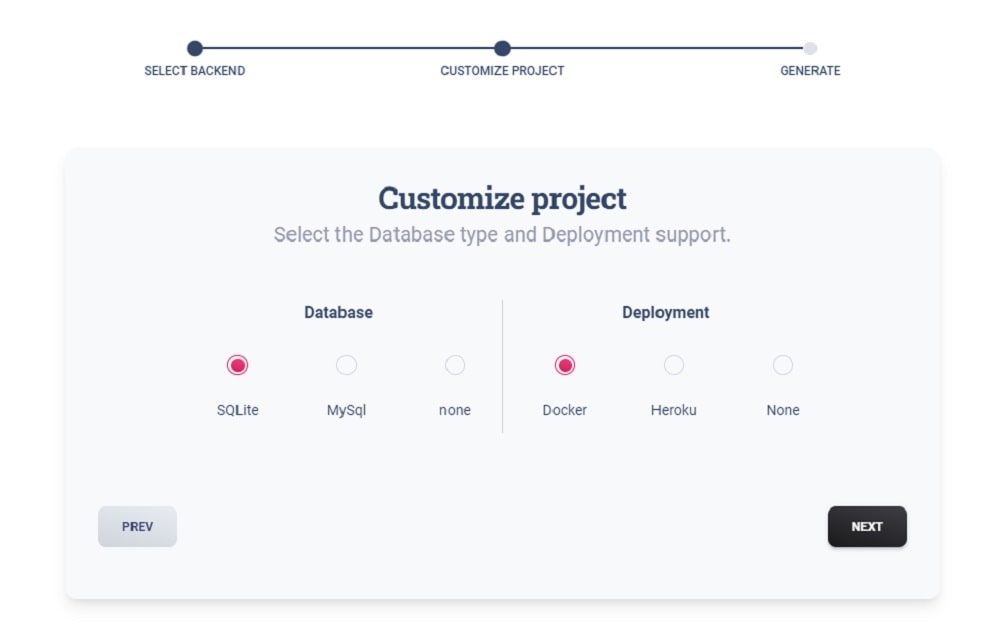
✨ #4 - Confirm the action
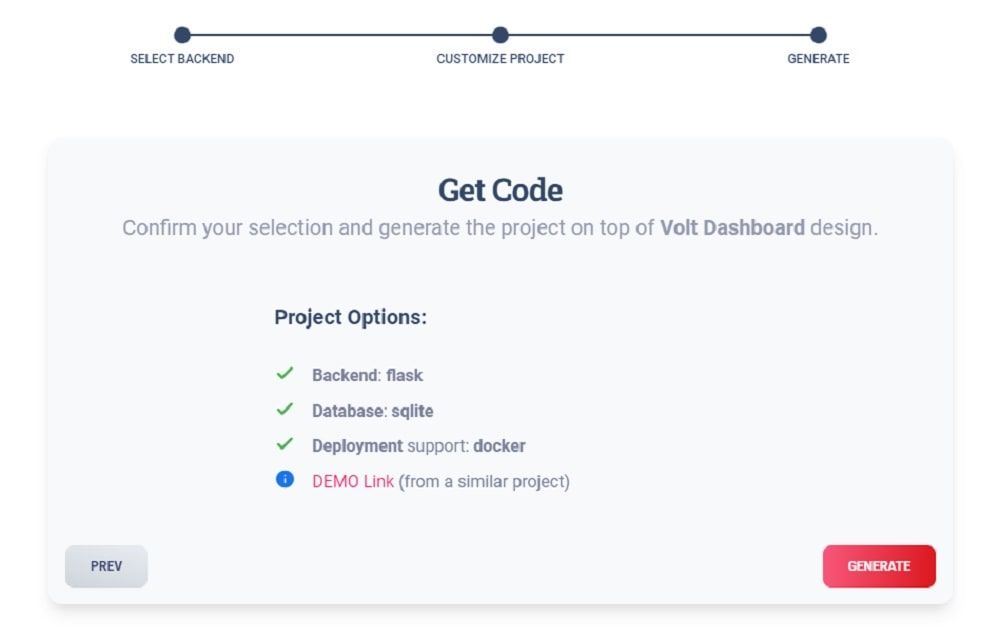
✨ #5 - Wait for the process to finish
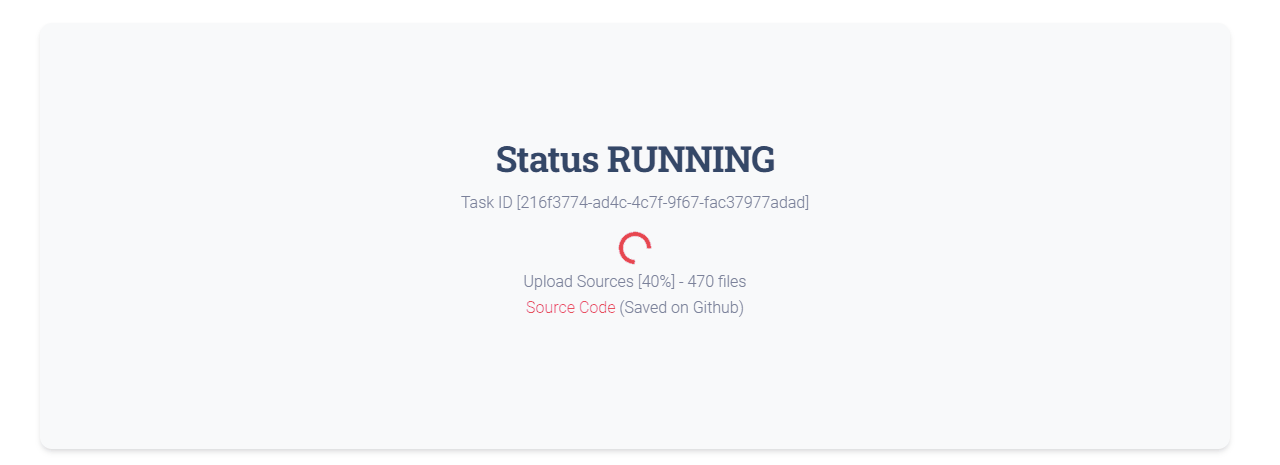
✨ #6 - Download the Sources (Github)
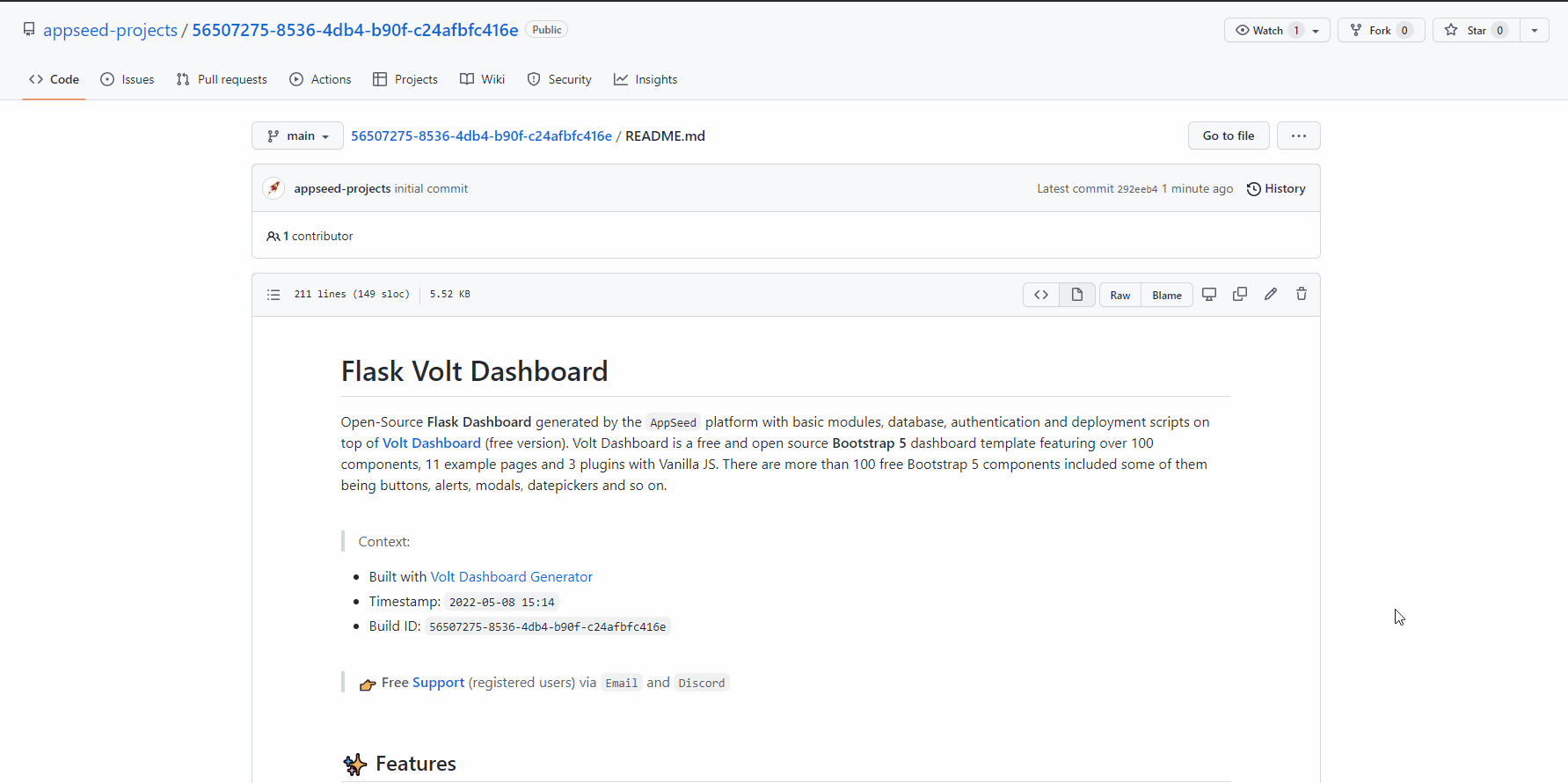
The generated project, based on the permissive license, can be used in commercial projects or eLearning activities.
Thanks for reading!