Datta Able - Built with Django 3.2.6 LTS
Datta Able is a popular open-source seed project crafted on top of a colorful dashboard design and Django (latest version). The product can be downloaded from Github (no account required).
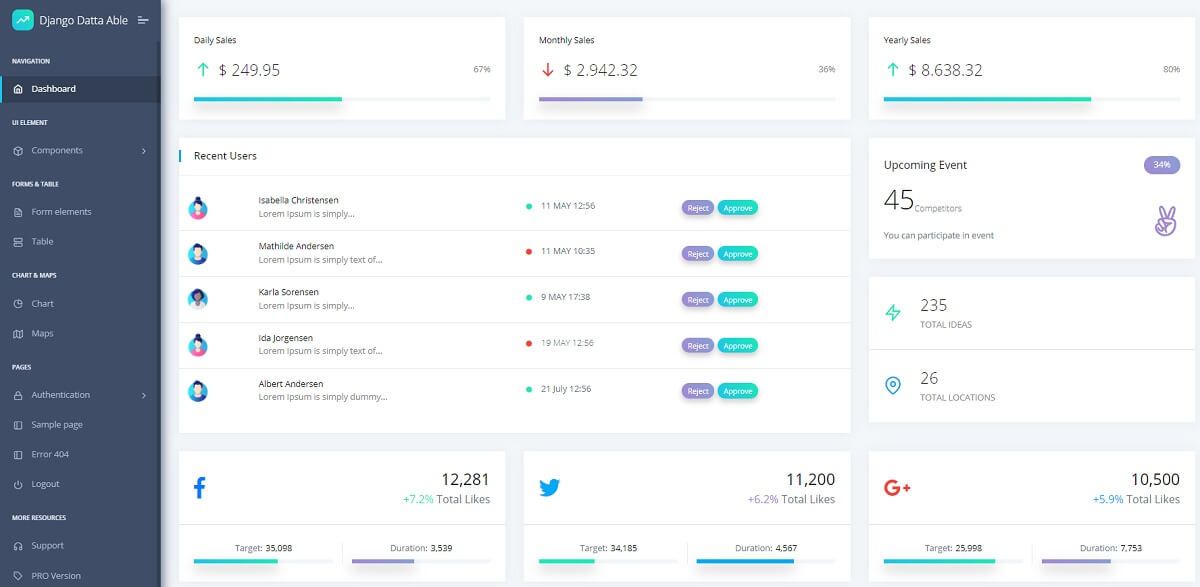
Hello! Datta Able Django, a popular seed project provided by AppSeed, just got updated to use the latest Django version (3.2.6. LTS) plus other improvements like codebase refactoring, imports optimization, and Docker scripts. For newcomers, Datta Able is a colorful BS4 dashboard designed by CodedThemes and Django is a leading web framework coded by experienced programmers using a batteries-included concept.
Datta Able Django - product page (contains DEMO and sources)
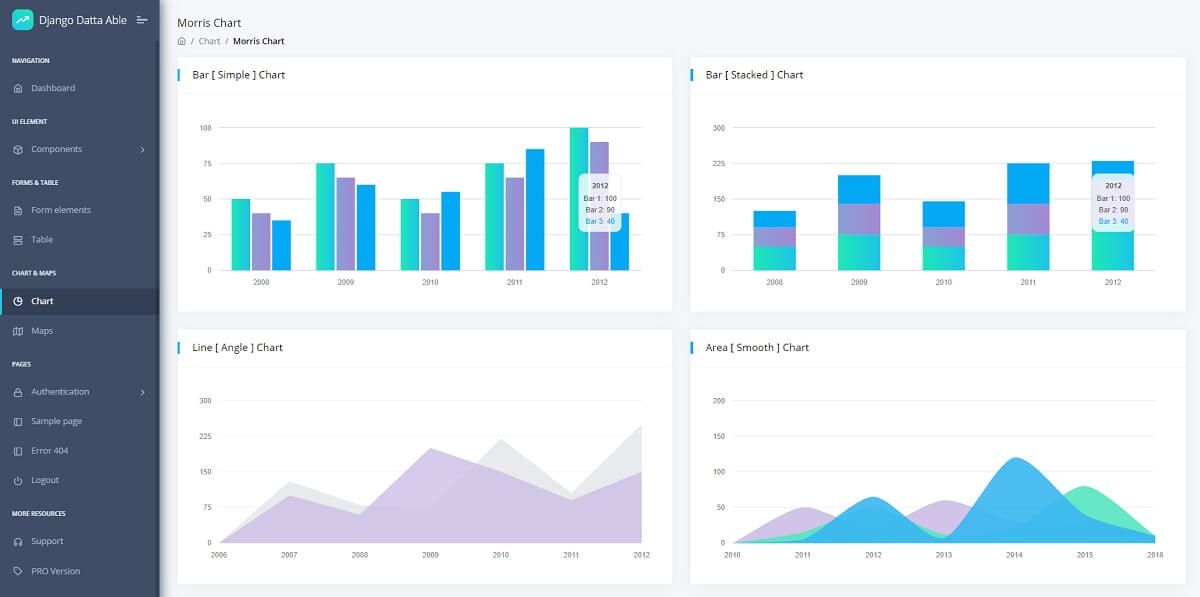
The most simple way to get started with this product is to download the sources published on the product page and start the project using Docker, the popular virtualization software.
Step 1# - Download and unzip the sources
$ unzip django-datta-able.zip
$ cd django-datta-ableStep #2 - Start the app using Docker
$ docker-compose pull
$ docker-compose build
$ docker-compose upOnce all commands are executed we can visit Datta Able Django in the browser, create new users and authenticate. Please note that the app is not providing any default users and to access the private pages (dashboard, charts) we need to sign in first.
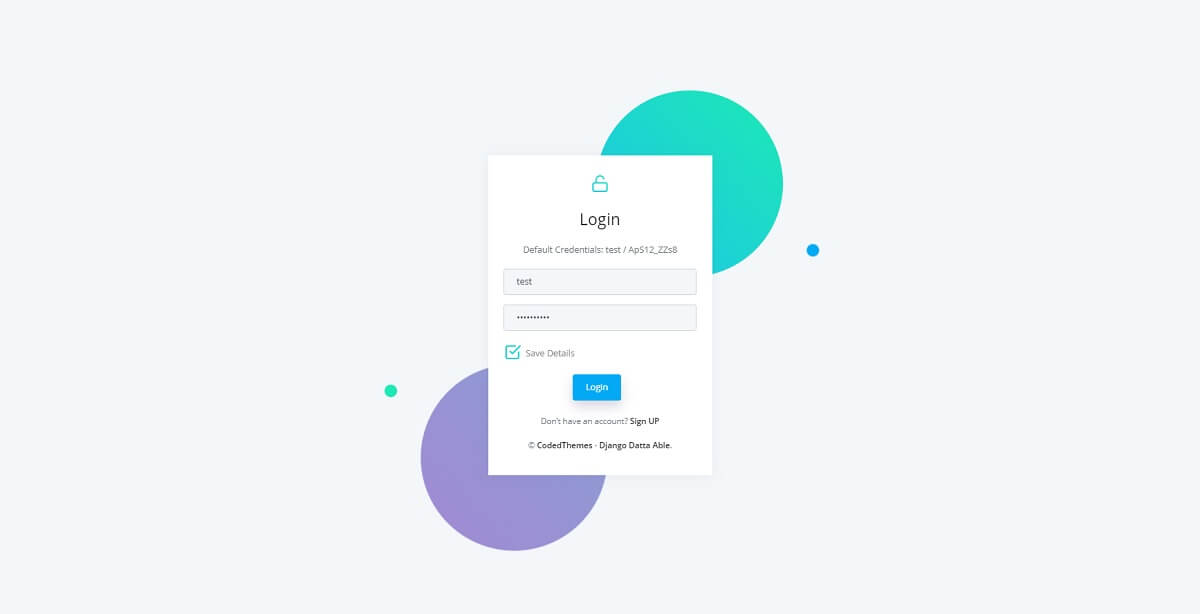
Compile from Sources
Another way to start the product is to compile the sources by following the instructions shipped in the README file (saved in the root of the sources). Before we start compiling the project make sure you have a minimal programming kit properly installed and accessible in the terminal.
- Python - a modern script language used for many types of projects
- GIT - a command-line tool used to download sources from Github
- A modern editor - VSCode or Atom
With all these tools installed we can move forward and compile the product:
Step #1 - Download the sources from the public repository
$ git clone https://github.com/app-generator/django-datta-able.git
$ cd django-datta-ableStep #2 - Install modules using a virtual environment
$ # Virtualenv modules installation (Unix based systems)
$ virtualenv env
$ source env/bin/activate
$
$ # Install modules
$ pip3 install -r requirements.txtStep 3# - Setup database (SQLite)
$ python manage.py makemigrations
$ python manage.py migrateStep #4 - Start the project
$ $ # Start the application (development mode)
$ python manage.py runserver # default port 8000If all goes well (as it should) we can visit this simple Django Dashboard in the browser, authenticate and access all private pages. In case anyone like this project, the permissive (MIT) license allows the usage for unlimited hobby and commercial project without a footer credit to AppSeed or other limitations.
Need support? Join the AppSeed community on Discord.
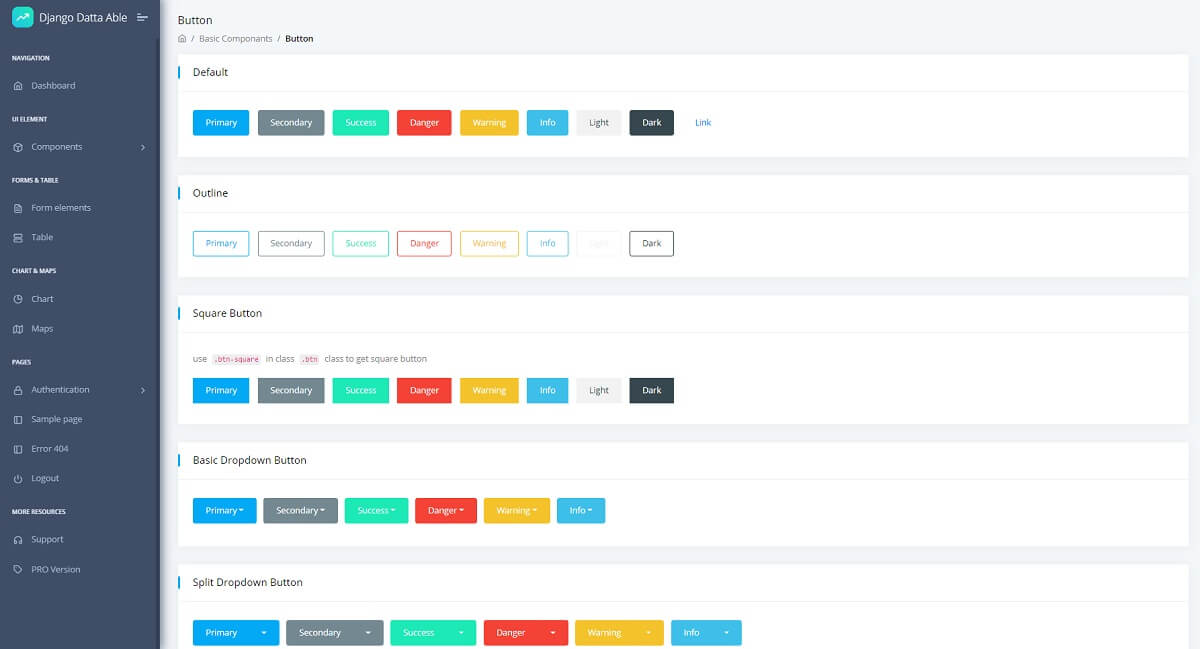
Datta Able - Icons Page
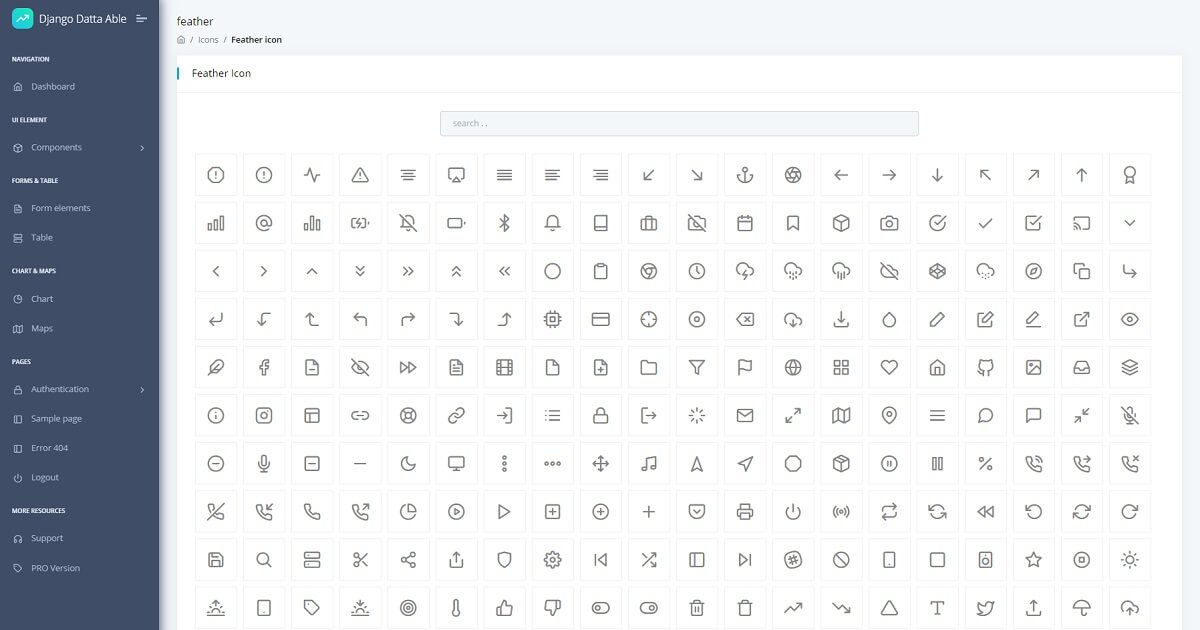
Thanks for reading! For more resources, please access:
- Django Dashboards - a curated index with free & commercial projects
- Open-source Dashboards - index provided by AppSeed