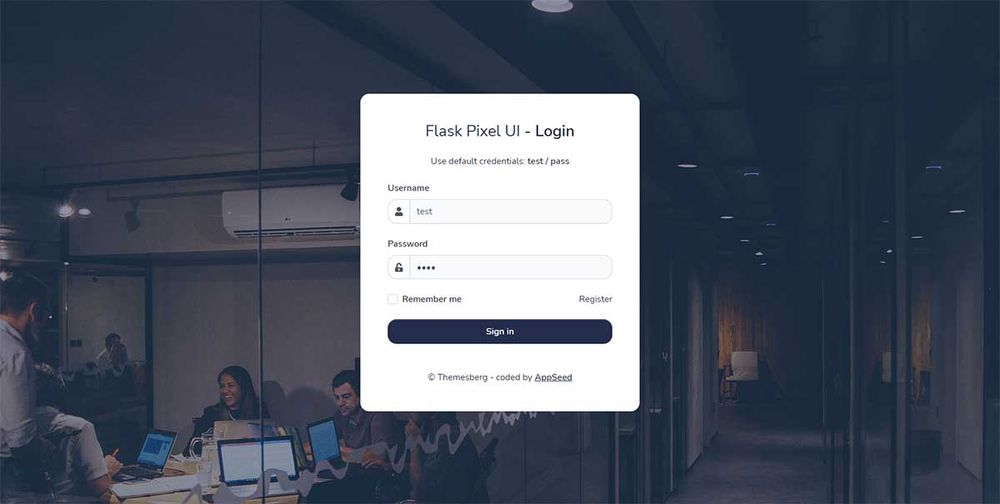Deploy Flask with Drag & Drop - Pixel Bootstrap 5 Design
Learn how to deploy LIVE a simple Flask Application using the deployment service provided by AppSeed.
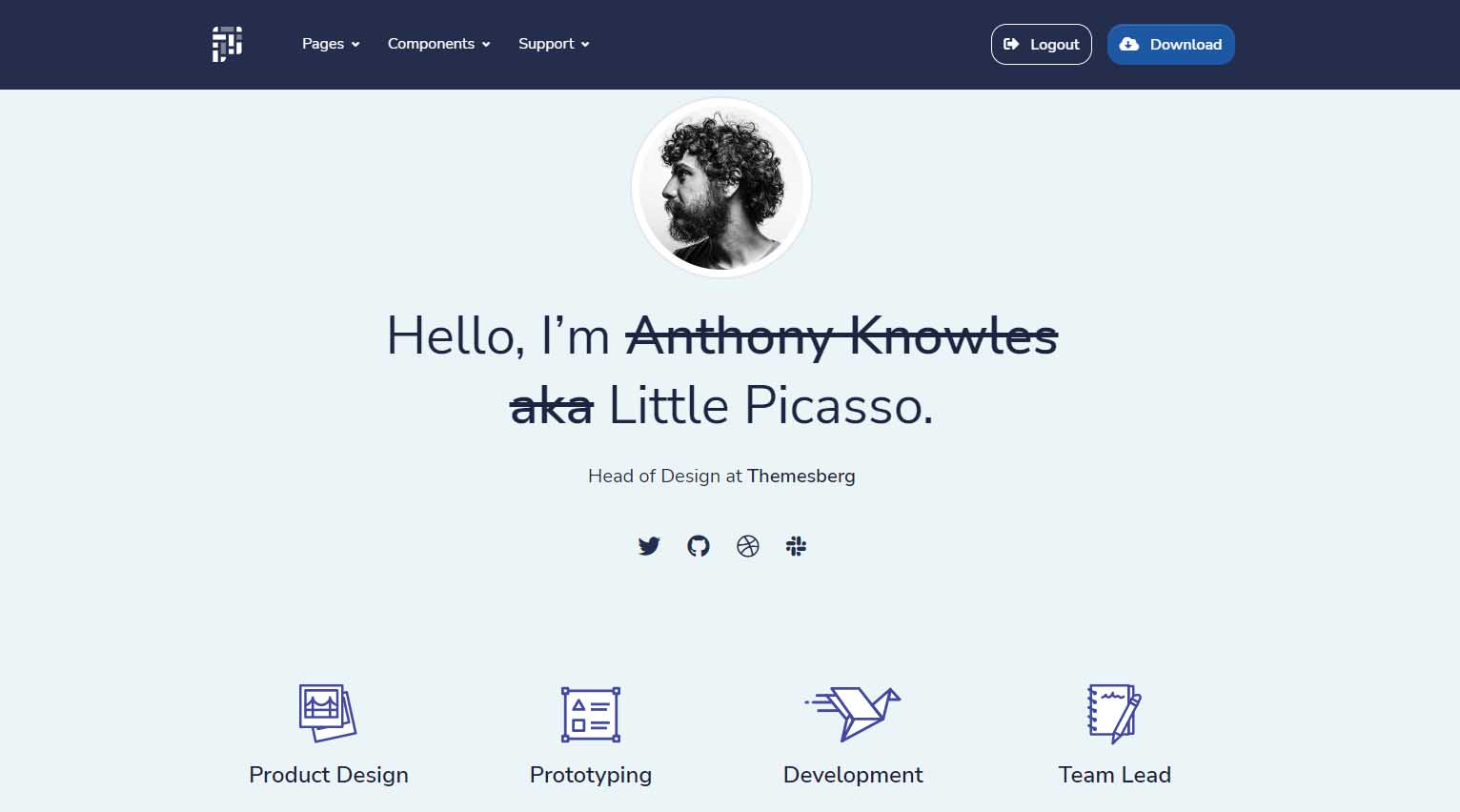
Hello! This video material explains how to Go LIVE with a simple Flask application using Render and the LIVE Deployer service from AppSeed. The product used in this demonstration is open-source and the permissive license allows usage in commercial projects and eLearning activities.
Resources used in this material:
- 👉 Flask Pixel - free product used in the DEMO
- 👉 Render API Wrapper - free library used for deployments
- 👉 LIVE Deployer - service available for PRO Users
VIDEO Transcript
- ✅ Access the LIVE Deployer tool
- ✅ Explain the concept
- ✅ Access Flask Pixel Source code
- ✅ Drag & Drop the Repository URL
- ✅ Monitorize the deployment progress in Render
- ✅ Access the LIVE deployment
- ✅ Create users and authenticate
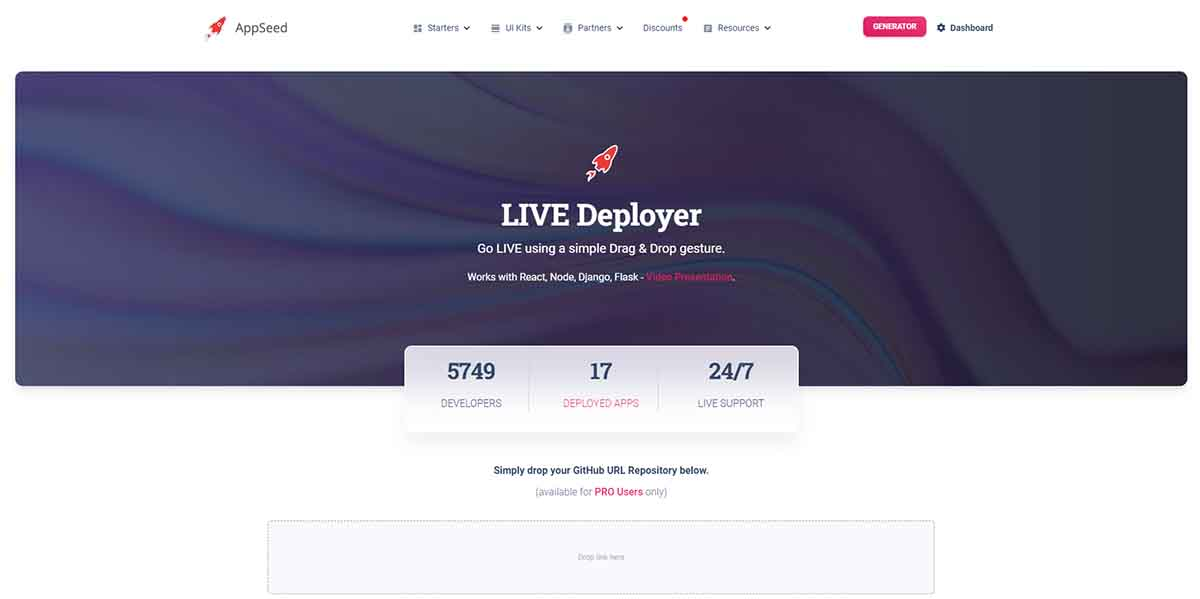
Flask Pixel - Login Page