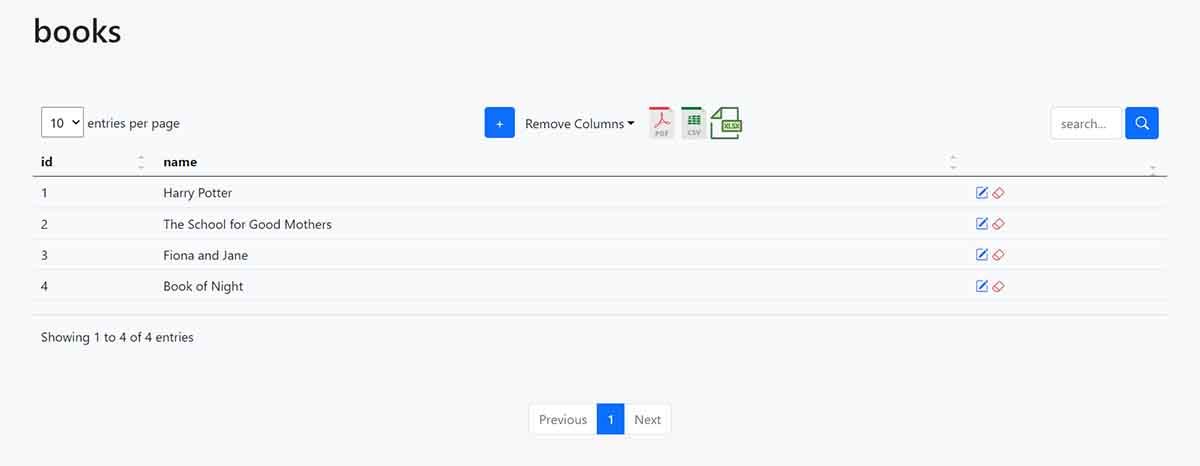Dynamic Data Tables - Open-Source Django Starter
DataTables are useful when we have to browse large amounts of data - This starter provides a module that manages automatically using DataTables in any app model.
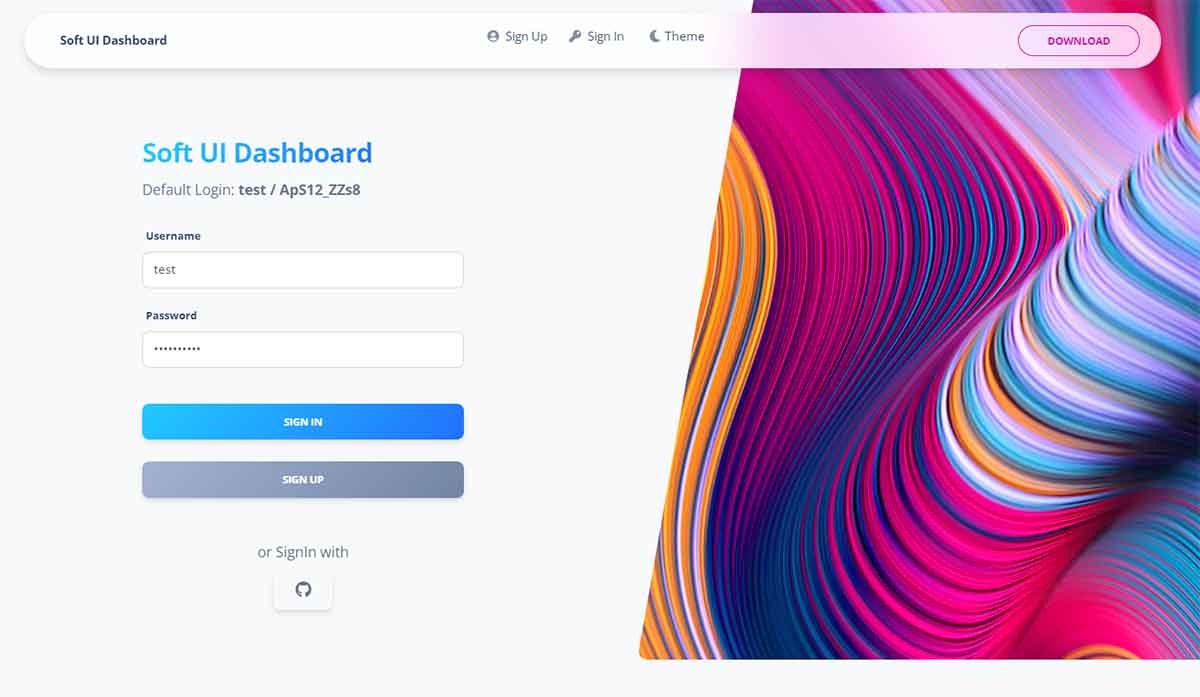
Hello! This article presents the latest feature added to Soft UI Dashboard, a popular open-source starter powered by Django using a video material published on YouTube.
This new feature builds automatically a DataTables view for any model using a common set of controls: server-side pagination, search, and export in different formats: PDF, XLS, and CSV. Thanks for reading!
- 👉 Soft UI Dashboard Django -
product page - 👉 Soft UI Dashboard Django -
source code
Steps to use this feature
- ✅ Step #1 - Edit "apps/models.py" and add a new model
- ✅ Step #2 - Migrate the database
- ✅ Step #3 - Enable model in "core/settings.py"
- ✅ Step #4 - Acces the dynamic view in the browser
This feature can be applied to any model and the UI is automatically updated in case of model changes (add/remove/rename columns).