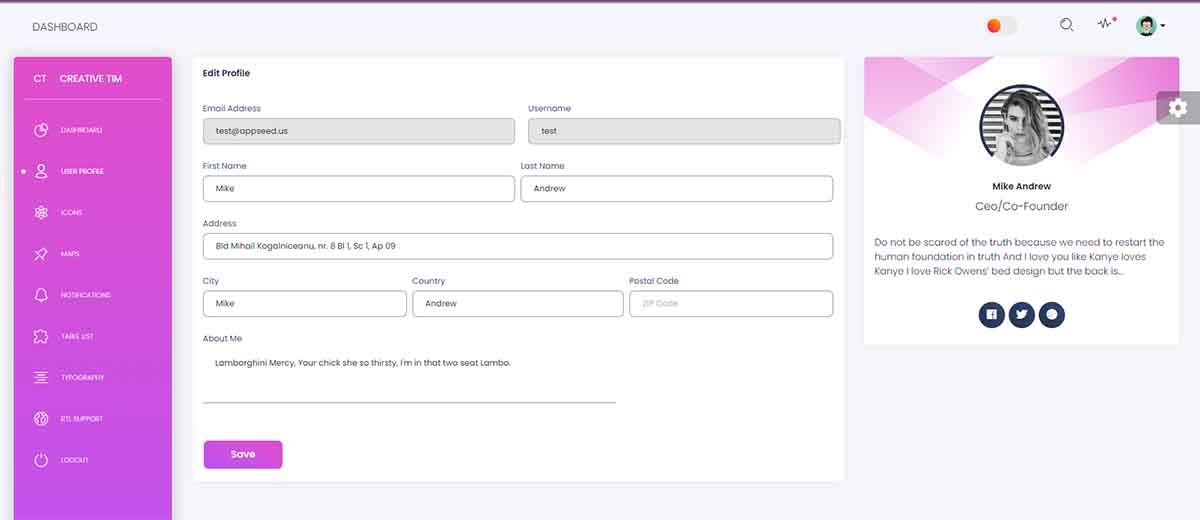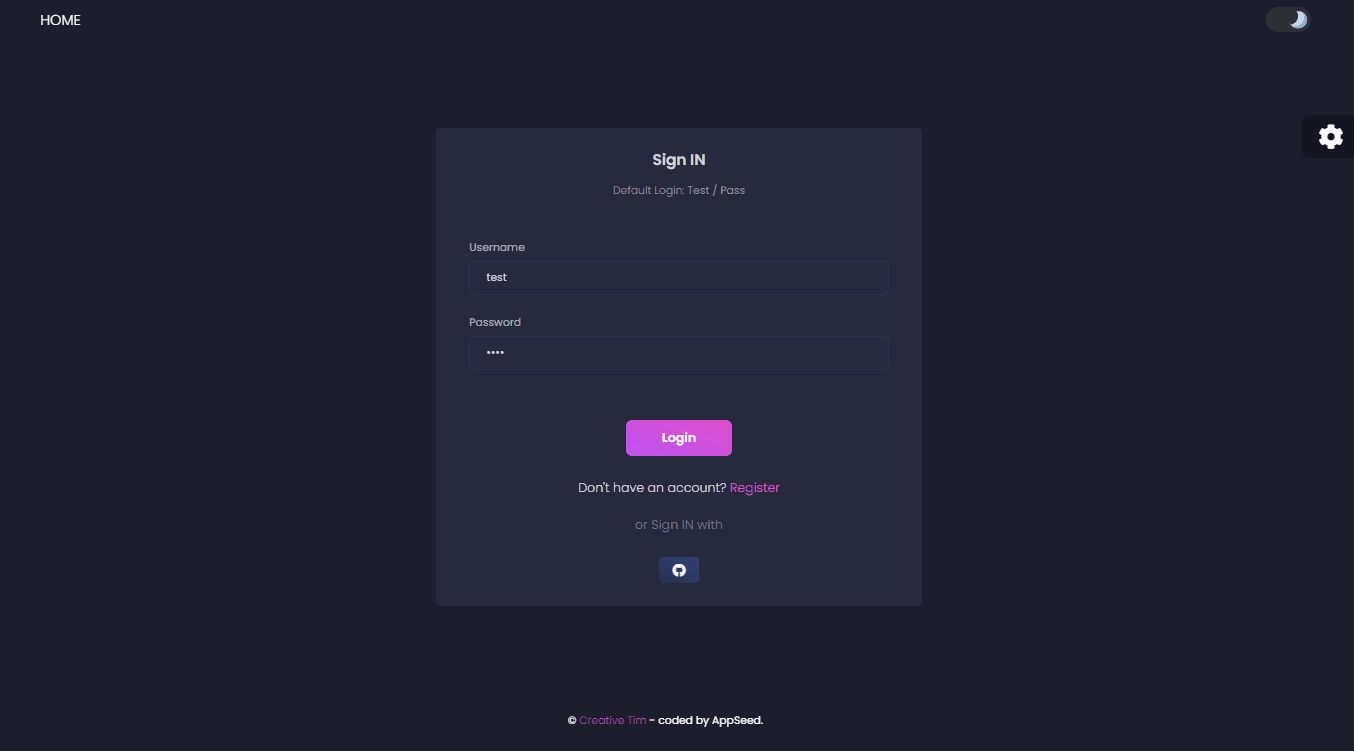Flask Black Dashboard - How to use it (Docker, Mysql, HEROKU)
Learn how to use this simple Flask starter built on top of Black Dashboard design: Docker, MySql setUp, GO Live on HEROKU.

Hello! This article presents the latest features added to Black Dashboard, an open-source Flask Starter recently updated to support OAuth sign-in for Github, persistent dark mode, and Docker improvements. The source code, released on GitHub under the MIT license, can be used in commercial projects or eLearning activities. Thanks for reading!
- 👉 Black Dashboard Flask -
product page - 👉 Black Dashboard Flask -
LIVE Demo
All the new features are explained and highlighted in this video material published on Youtube.
- ✅ Download the project using GIT
- ✅ Start in Docker
- ✅ Manual Build using SQLite persistence
- ✅ Switch the database to MySql
- ✅ GO LIVE on HEROKU
Once the project is up & running, the users are able to register using the classic user/password combination or GitHub.