Flask Boilerplate - Email Confirmation, Update Password
The article presents the latest authentication improvements added to the reference Flask Boilerplate: password recovery and email confirmation during the registration process.

Hello! This article presents the latest improvements provided to our reference Flask Codebase used by all Flask Dashboards (free & pro) provided by AppSeed. The product can be downloaded from Github and used for hobby & commercial products based on the permissive MIT license. For newcomers, Flask is a lightweight and popular web framework crafted on top of Python used for any kind of project and web apps: simple sites, APIs, microservices, or complex eCommerce solutions.
Thanks for reading! Here is the summary of recent update
- #1 - Confirmation email for registration (optional via config)
- #2 - Password recovery flow
Confirmation email for registration
This feature allows validating the email used by a user during a registration process. The flow is optional and by default is disabled. Let's visualize how it works.
Feature is inactive (default configuration)
- The user creates a new account
- The user is able to Sign IN without email confirmation
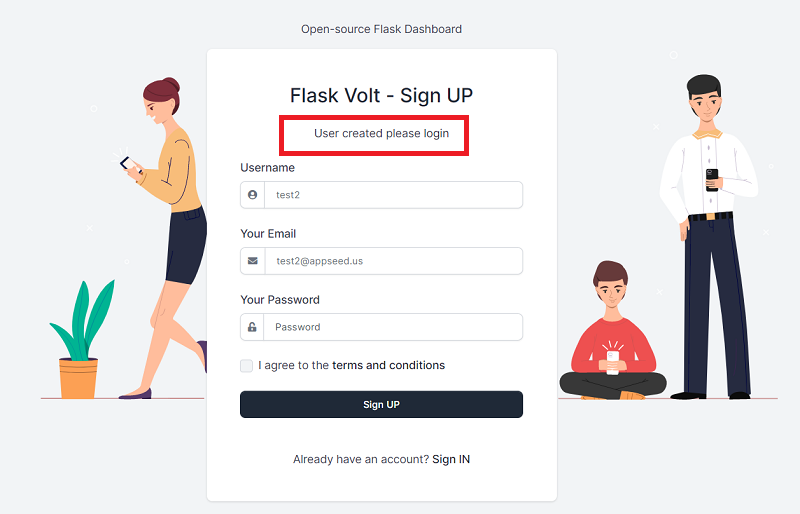
This flow is the classic, simple Sign IN process. The problem that might occur is the pollution of the app with fake accounts.
Feature is active in configuration:
# apps/config.py - Partial Content
...
EMAIL_CONFIRMATION_REQUIRED = True # Default value: False
...During the registration process the app checks if the feature is active and warns the user to activate his account via email:
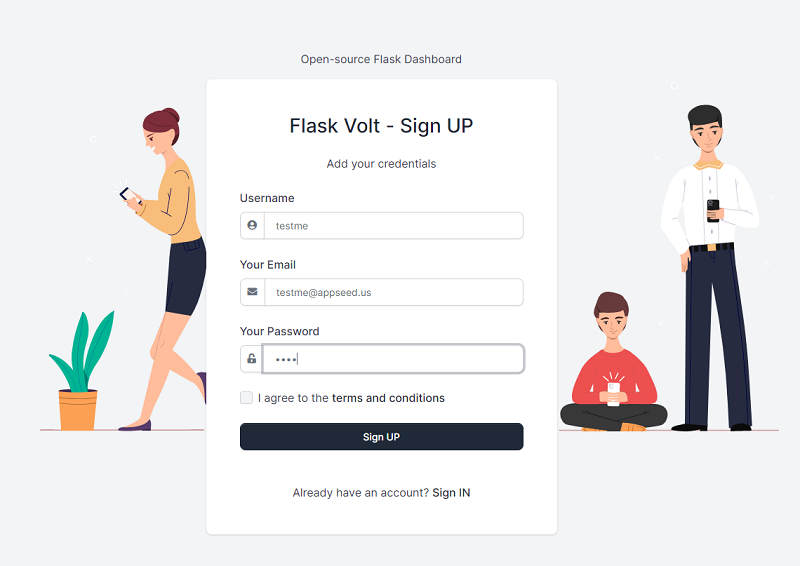
If the registration is successful the user is informed about the result and invited to confirm the email address.
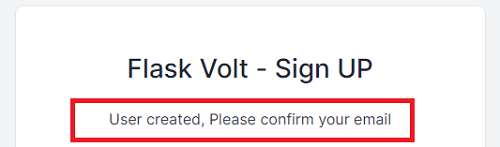
The source code is licensed under MIT license and can be used by anyone without a source code credit to AppSeed,
Password Recovery
Registered users are able to update their passwords using a simple flow:
- The user should have an active account
- The user should have access to the email address
- The user completes his email address in the
forgot-passwordpage - The app sends a unique link using the provided email
- The User is able to update the password.
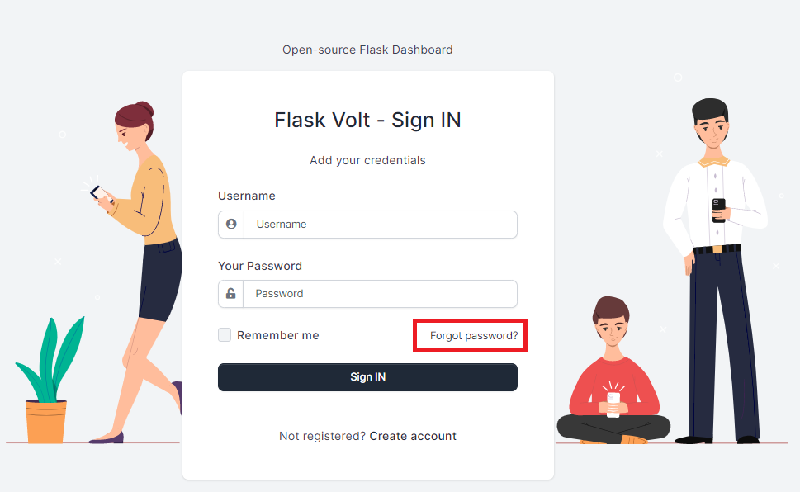
Reset Password - Confirm the email address
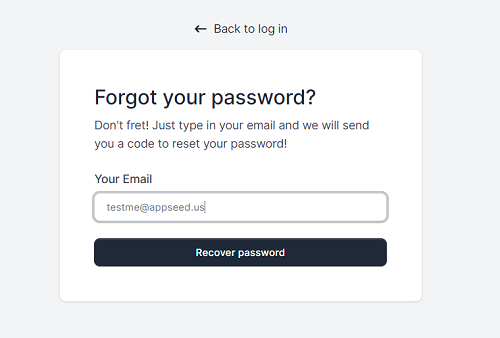
Reset Password - Confirmation Page
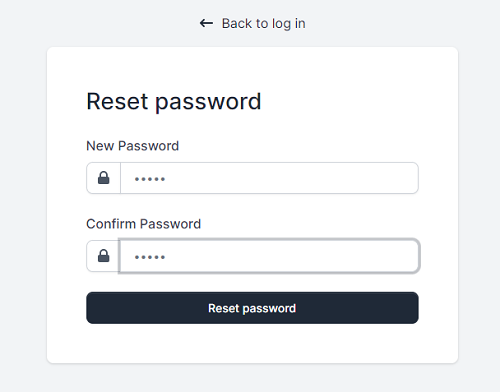
If the operation is successful, the user is redirected to the Sign IN page:
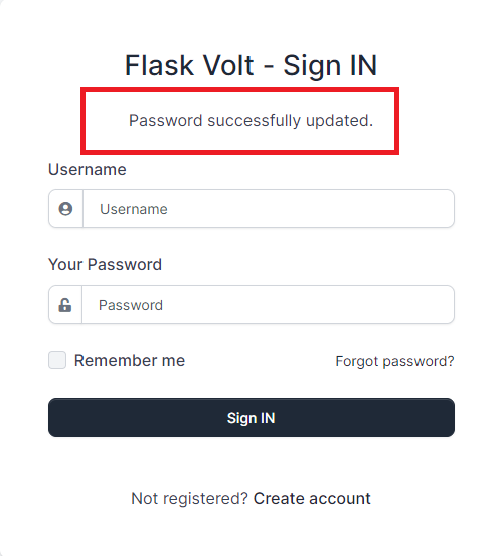
Thanks for reading! For more resources or support please access:
- Flask Codebase - Source Code
- Ask for support - free for registered users
- See more Flask Dashboards and Apps provided by AppSeed