Flask Dashboard Codebase (Updated) - API, Data Tables Support
Flask Dashboard Boilerplate (reference codebase) - v2.0.2-rc2 release summary: API Node, Data Tables Feature (paginated information).
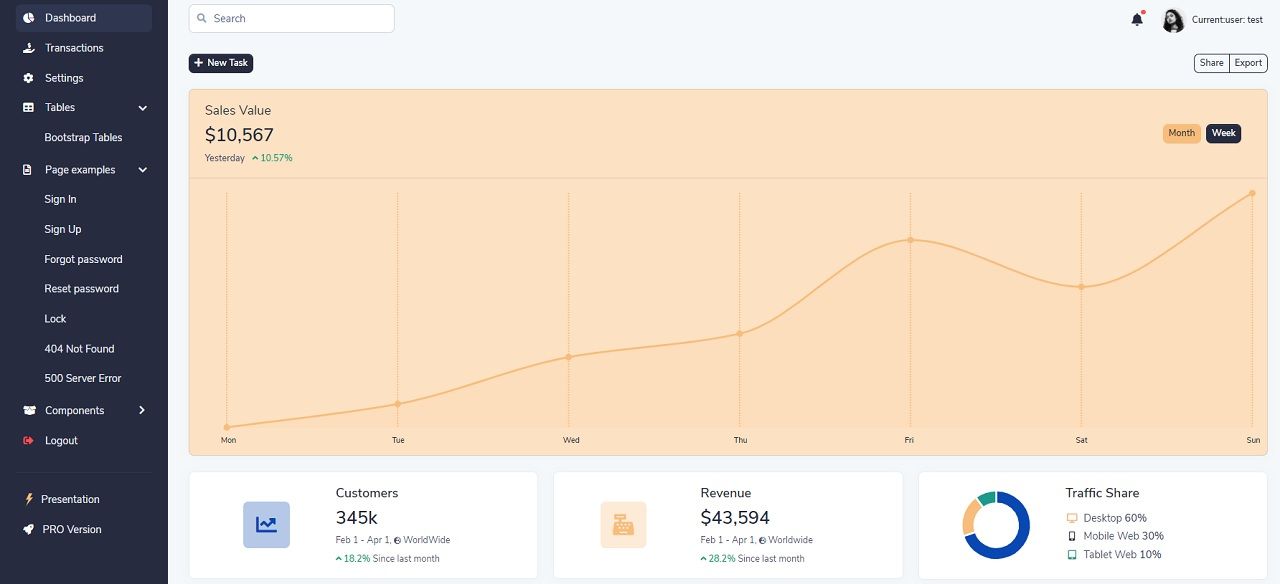
Hello! Our Flask reference codebase used for all related products (Flask Dashboards, free & pro) has been updated to include a public API and paginated data management via data tables. The product can be downloaded from Github (MIT License) and used for commercial products and eLearning activities. Thanks for reading!
- 👉 Flask Boilerplate Code - source code
- 🎁 Free support via
emailand Discord.
Release Notes - v2.0.2-rc2
New Features / Improvements / Fixes
-
✨
2022-02-02: Data Tables- Fixes & Improvements
- Update Provisioning File
media\transactions_data.csv - Update
run.py:load_data()helper
-
✨
2022-02-02: Public API (via Flask-RestX)apps/api- Public CRUD Interface
-
✨
2021-09-30: Edit profile- Authenticated users are able to edit their profile
- Name, Surname, Address, Country, ZIP Code
- Upload a profile image.
- Authenticated users are able to edit their profile
All new features can be tested in less than 1 minute using the Docker set up shipped with the sources:
Step #1 - Clone the sources
$ git clone https://github.com/app-generator/boilerplate-code-flask-dashboard.git
$ cd boilerplate-code-flask-dashboardStep #2 - Start in Docker
$ docker-compose up --build Once all commands are executed, we should be able to access the app in the browser, register new users, visualize the transactions page provisioned with test data and interrogate the API.
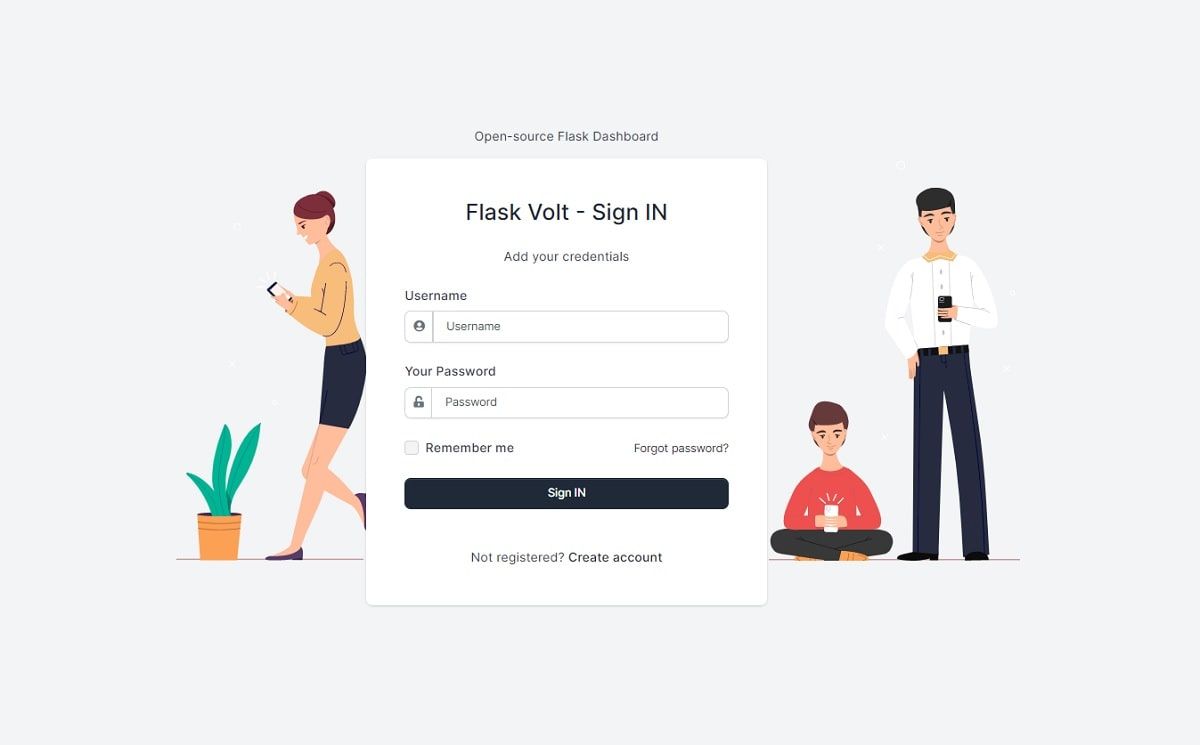
Flask Boilerplate Code - Transactions page
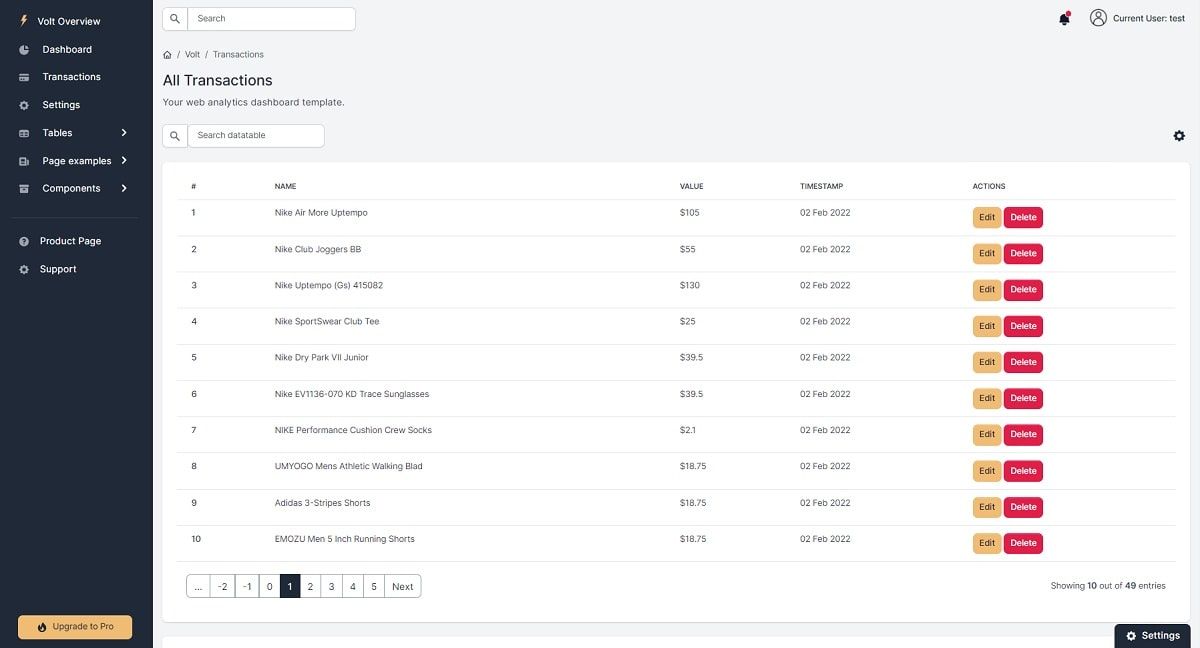
Flask Boilerplate Code - Edit Transaction
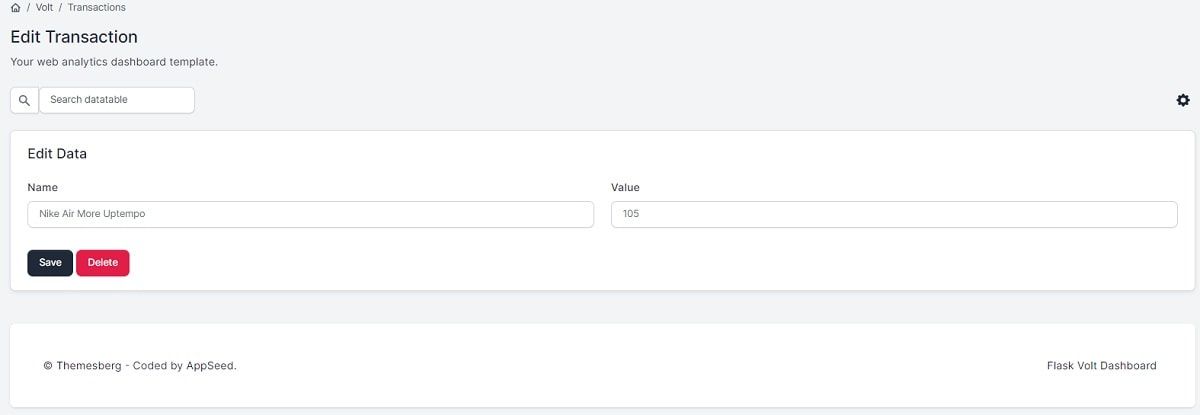
Flask Boilerplate Code - API Call (via POSTMAN)
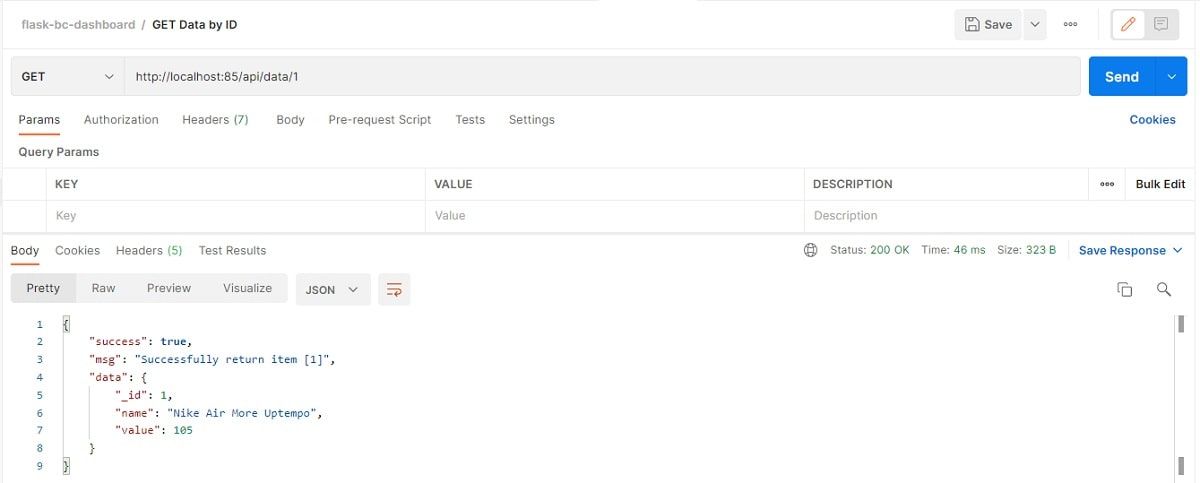
Thanks for reading! For more resources please access:
- ✨ More Free Dashboards crafted in Django, Flask, and React
- ✨ More Admin Dashboards - a huge index with products