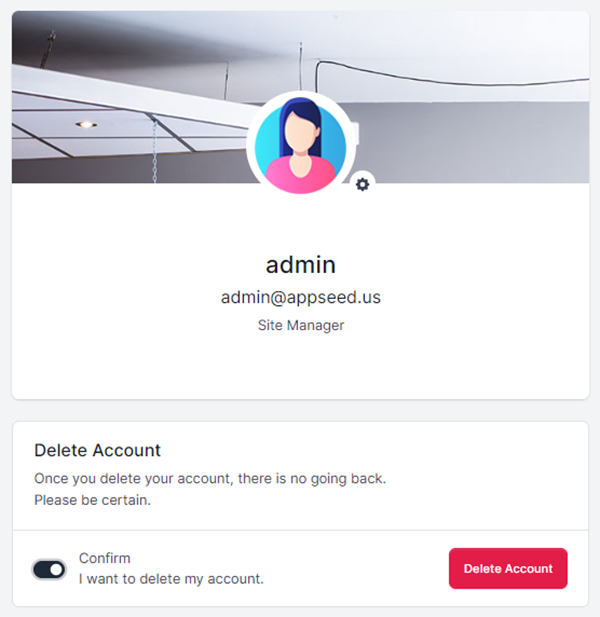Flask OAuth, API, Extended Profiles - Volt Dashboard PRO
Latest evolution: OAuth, Extended Profiles, API, Improved UX/UI for Flask Volt Dashboard (premium starter).
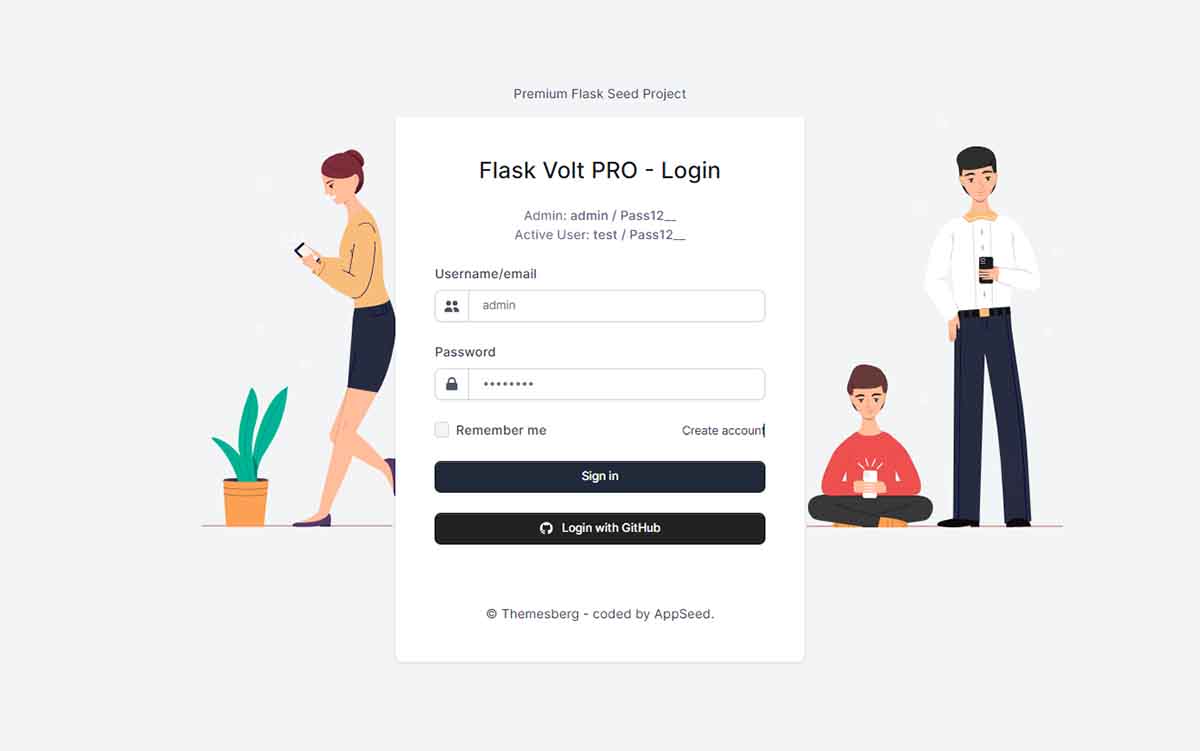
Hello! This article presents the latest evolutions of Volt Dashboard, a premium Flask starter enhanced in the latest version with OAuth for Twitter and Github, API powered by Flask-RestX, extended profiles for users, and Admin ROLES. For newcomers, Flask is a leading backend framework used to code from simple one-page sites to APIs or complex eCommerce solutions. Thanks for reading!
- 👉 Volt Dashboard PRO Flask - Product page
- 👉 Volt Dashboard PRO Flask - LIVE Demo
ChangeLOG - product version: v1.0.16
- ✅ OAuth via Github & Twitter
- ✅ Extended Users profile
- ✅ Change password, Self-Account Deletion
- ✅ Automatic Suspension on failed logins
- ✅ API via Flask-RestX for Sales & Products
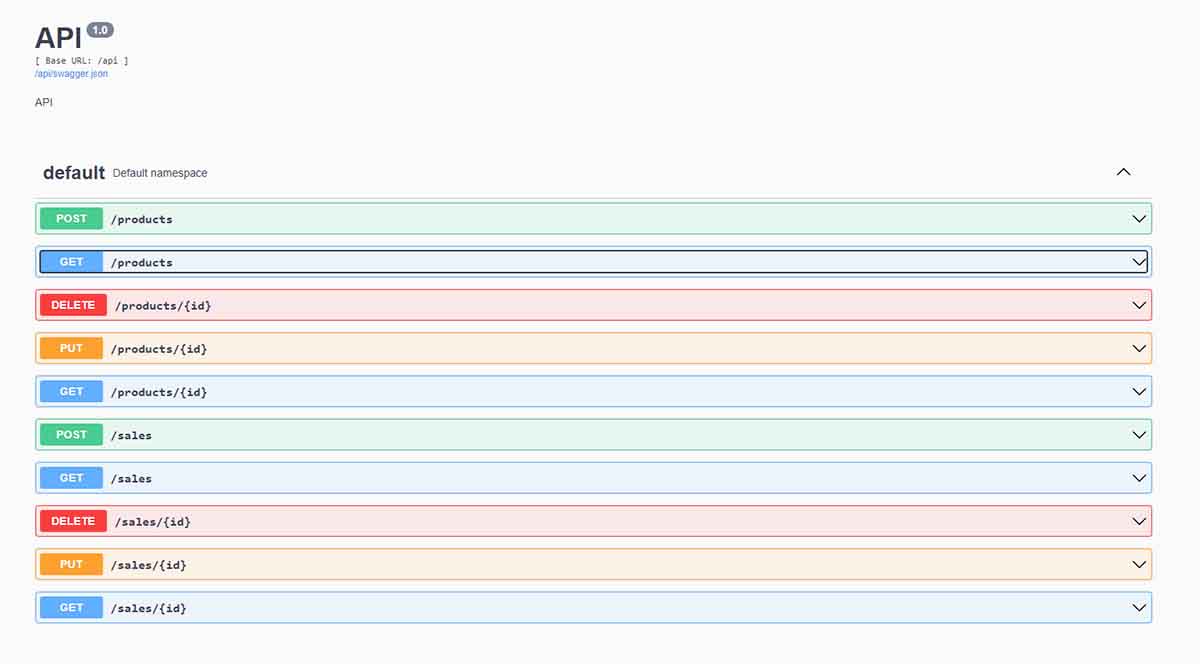
✨ OAuth via Github & Twitter
Social authentication is optional and the app activates this feature on the Sign IN page if the related secrets are discovered. If your project requires Github OAuth for instance, just access the Github Settings page, generate a new App ID and Secret token, and save the values in .env. During the app initialization, the codebase detects the Github secrets and the social login control should be visible on the Sign IN page.
👉 Access the LIVE demo and see how it works
✨ Extended Users Profile
In this version, the registered users are able to save their information, change their passwords and also delete their accounts.
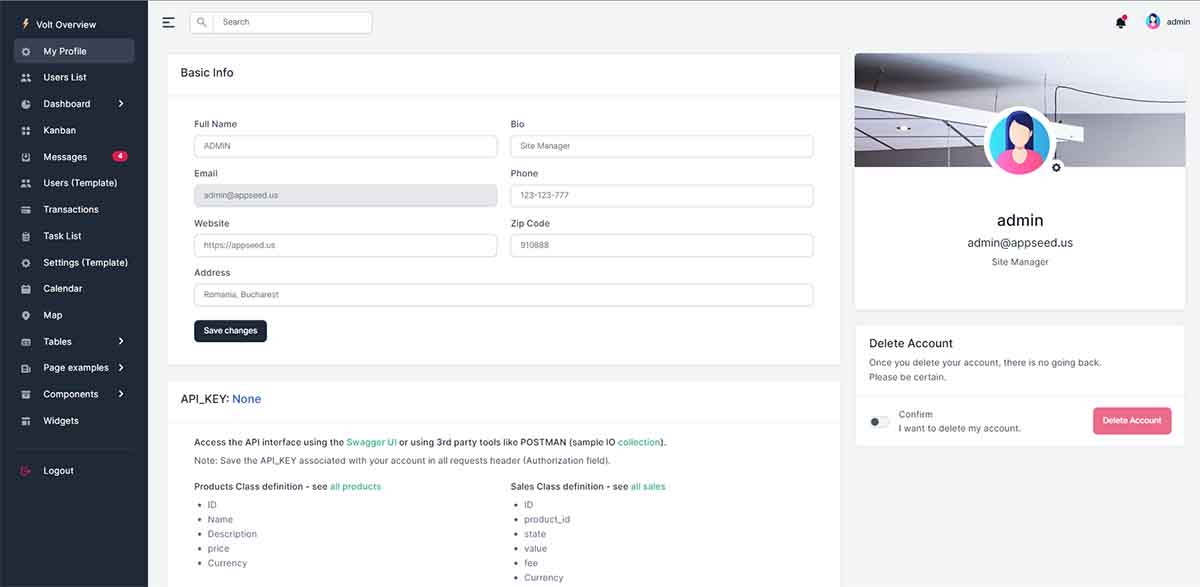
👉 Flask Extended Profile - Change Password
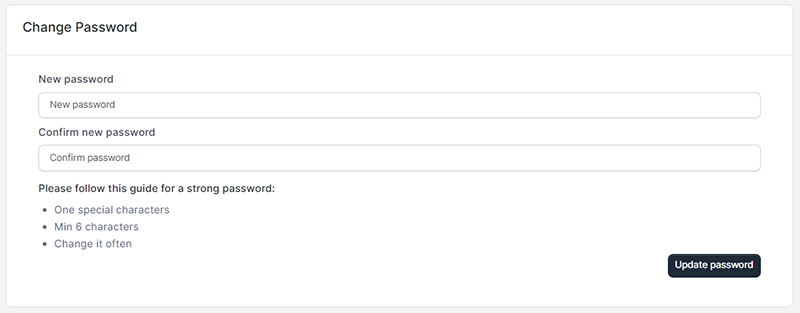
👉 Flask Volt PRO - Self Deletion Option (requires confirmation)