Free Django Dashboard - Atlantis Dark
Open-source Seed Project crafted by AppSeed on top of a lightweight dark-themed design: Atlantis Lite. The product is available for download from Github under the MIT License.

This article presents an open-source Django Dashboard generated by AppSeed on top of a colorful dark-themed design: Atlantis Lite. The product comes with a simple, intuitive codebase, authentication, database, and deployment scripts via Docker. For newcomers, Django is a leading web framework actively supported and versioned by programming experts using a batteries-included concept. Thanks for reading!
- Django Atlantis Dark - product page
- Django Atlantis Dark - LIVE Demo
- More Django Dashboards - index provided by AppSeed
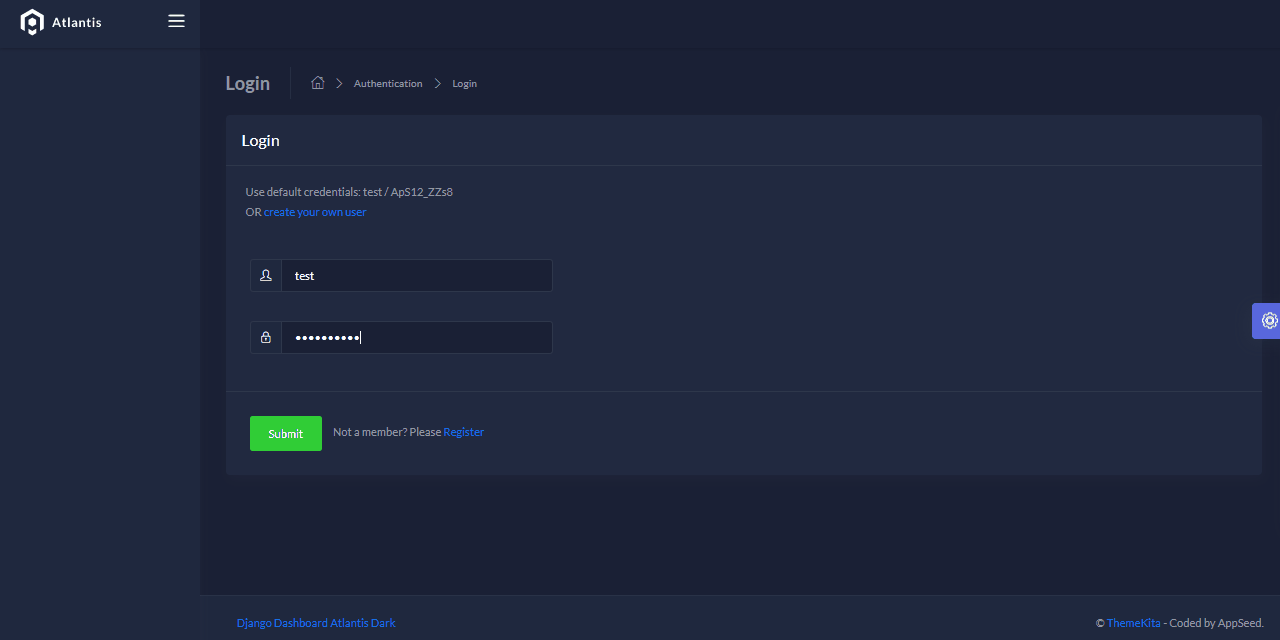
The product can be downloaded from the sources repository and compiled locally with only a few commands typed in the terminal. Probably the most easier way to do that is to use the Docker integration shipped with this free product. Let's start the project using Docker and build instructions shipped with the product sources.
Step #1 - Download the sources using GIT
$ git clone https://github.com/app-generator/django-dashboard-atlantis-dark.git
$ cd django-dashboard-atlantis-dark
Step #2 - Start using Docker
$ docker-compose pull
$ docker-compose build
$ docker-compose upOnce all the above commands are executed, we should see the Sign IN page displayed by the browser. By default, the app redirects the guest users to authenticate in order to access the private pages (dashboard, profile page).
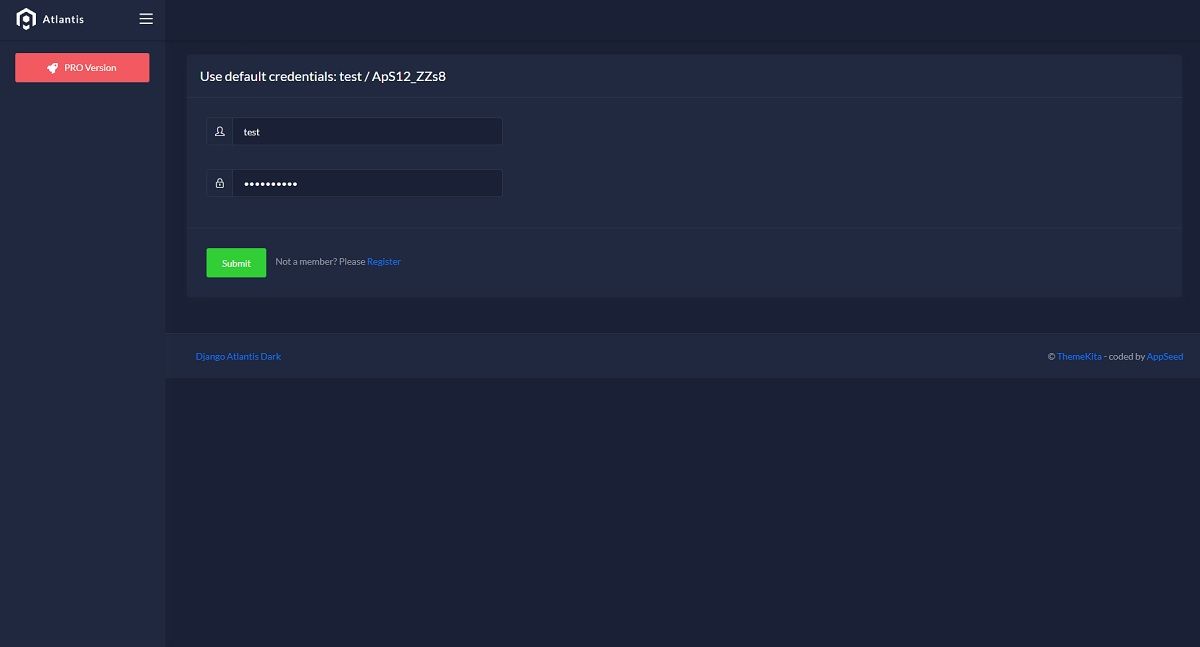
The product can be also compiled and started for development using the classic setup where the dependencies are installed manually, the database is migrated and we start the app using runserver subcommand.
Step #1 - Clone sources
$ git clone https://github.com/app-generator/django-dashboard-atlantis-dark.git
$ cd django-dashboard-atlantis-darkStep #2 - Install modules using a Virtual Environment
$ virtualenv env
$ source env/bin/activate
$
$ # Install modules - SQLite Storage
$ pip3 install -r requirements.txtStep #3 - Migrate Database
$ python manage.py makemigrations
$ python manage.py migrateStep #4 - Start the app for development
$ # Start the application (development mode)
$ python manage.py runserver # default port 8000At this point, we can visit the app in the browser and interact with the UI.

Atlantis Lite - Design Presentation
Atlantis is a Bootstrap 4 Admin Dashboard that is beautifully and elegantly designed to display various metrics, numbers, or data visualization.
Atlantis Lite admin dashboard has 2 layouts, many plugins, and UI components to help developers create dashboards quickly and effectively so they can save development time and also help users to make the right and fast decisions based on existing data.
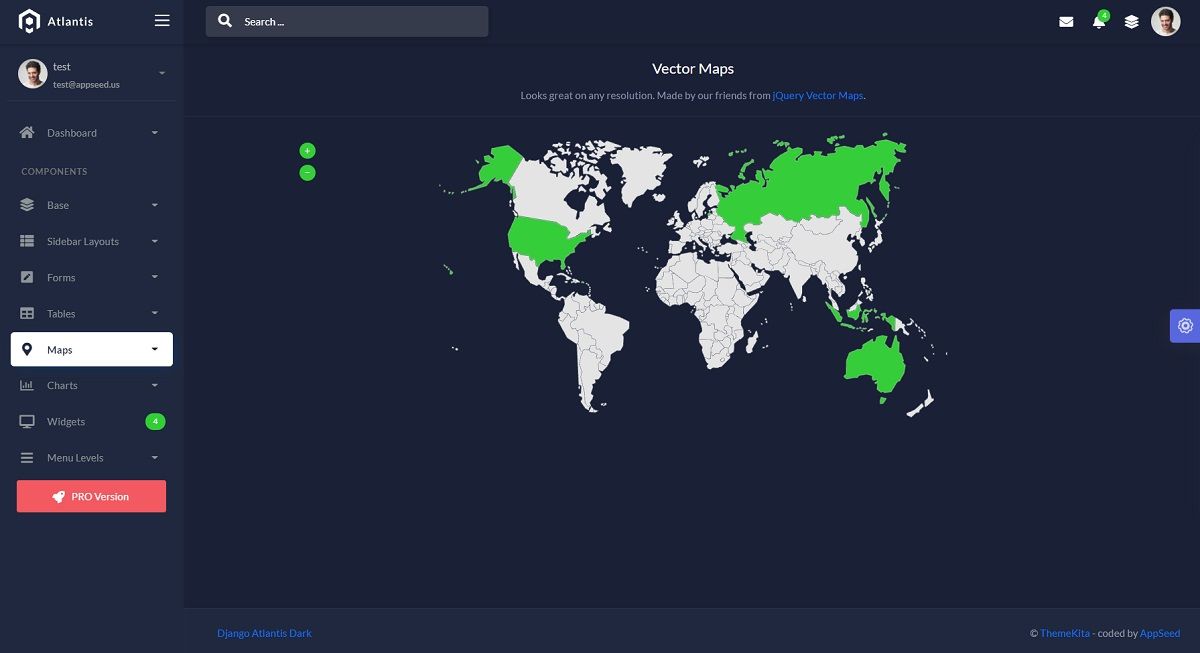
Thanks for reading! For more resources, feel free to access:
- Open-Source Dashboards - index provided by AppSeed.
- Full-stack React Apps - free & commercial products