Free Flask Dashboard - Atlantis Lite
Open-source dashboard generated by AppSeed in Flask Framework on top of Atlantis Lite, a beautiful dark-themed design.
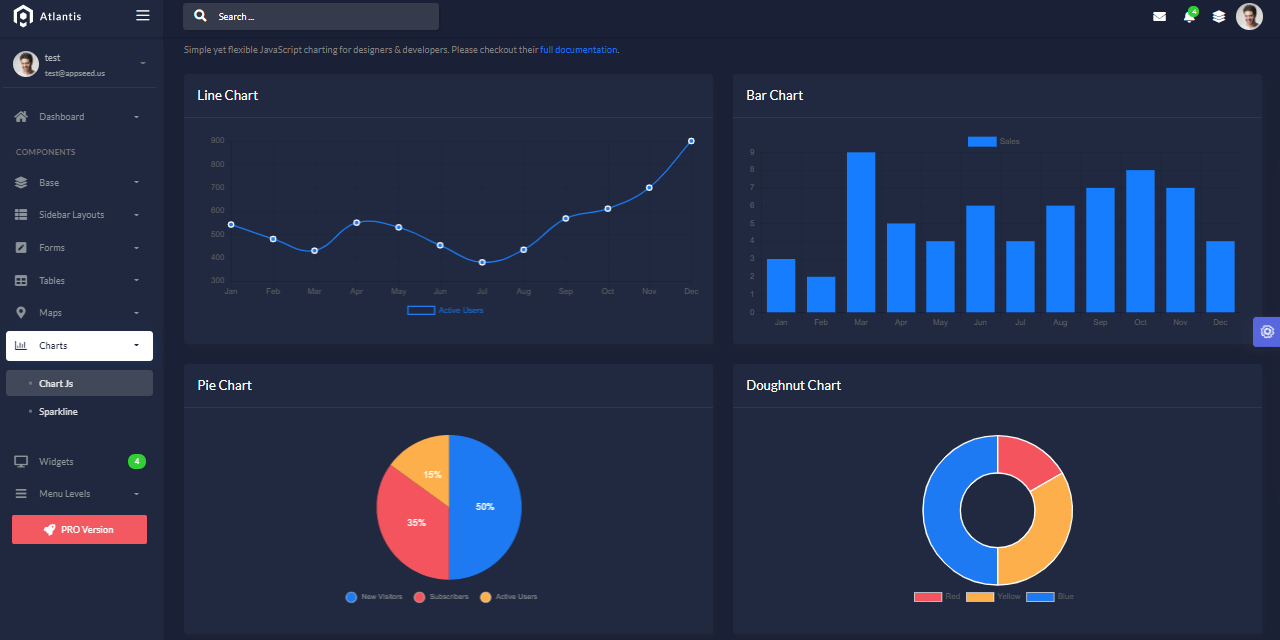
Hello! This article presents an open-source Flask Dashboard crafted on top of a modern dark-themed design: Atlantis Lite. The product has been updated recently to the latest stable version of Flask plus other improvements like codebase refactoring and improved Docker scripts. For newcomers, Flask is a leading framework written in Python used to code from simple one-page websites to APIs and complex eCommerce solutions. Thanks for reading!
- ✨ Flask Atlantis Lite - LIVE demo
- ✨ Flask Atlantis Lite - product page
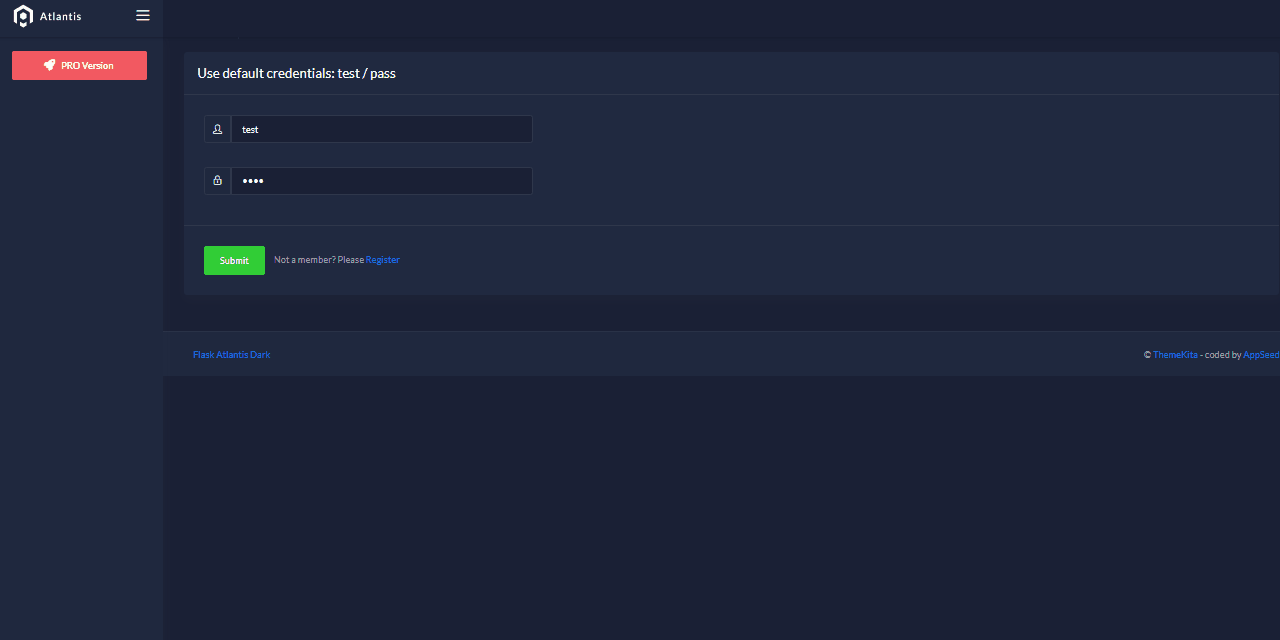
✨ Product Features
Atlantis Lite (Dark Design) is a free bootstrap 4 admin dashboard that is beautifully and elegantly designed to display various metrics, numbers or data visualization. Atlantis Lite admin dashboard has 2 layouts, many plugins and UI components to help developers create dashboards quickly and effectively so they can save development time and also help users to make the right and fast decisions based on existing data.
- 👉
Up-to-date dependencies: Flask 2.0.1 - 👉
SCSS compilationvia Gulp - 👉
DBMS: SQLite, PostgreSQL (production) - 👉
DB Tools: SQLAlchemy ORM, Flask-Migrate - 👉 Modular design with Blueprints, simple codebase
- 👉
Session-Based authentication(via flask_login) - 👉
Deployment: Docker, Gunicorn / Nginx, Heroku - 👉
Supportvia Github and Discord.
✨How to use the product
This simple Flask dashboard can be started in a local environment in two ways: via Docker and by following a manual, classic build (by following the instructions provided in the project README). In this section we will use the Docker set up, being much faster to start.
Step #1 - Clone Sources
$ git clone https://github.com/app-generator/flask-dashboard-atlantis-dark.git
$ cd flask-dashboard-atlantis-dark
Step #2 - Start in Docker
$ docker-compose pull # download dependencies
$ docker-compose build # local set up
$ docker-compose up -d # start the app Once all the above commands are executed, we should see Flask Atlantis Lite running in the browser at the address http://localhost:85
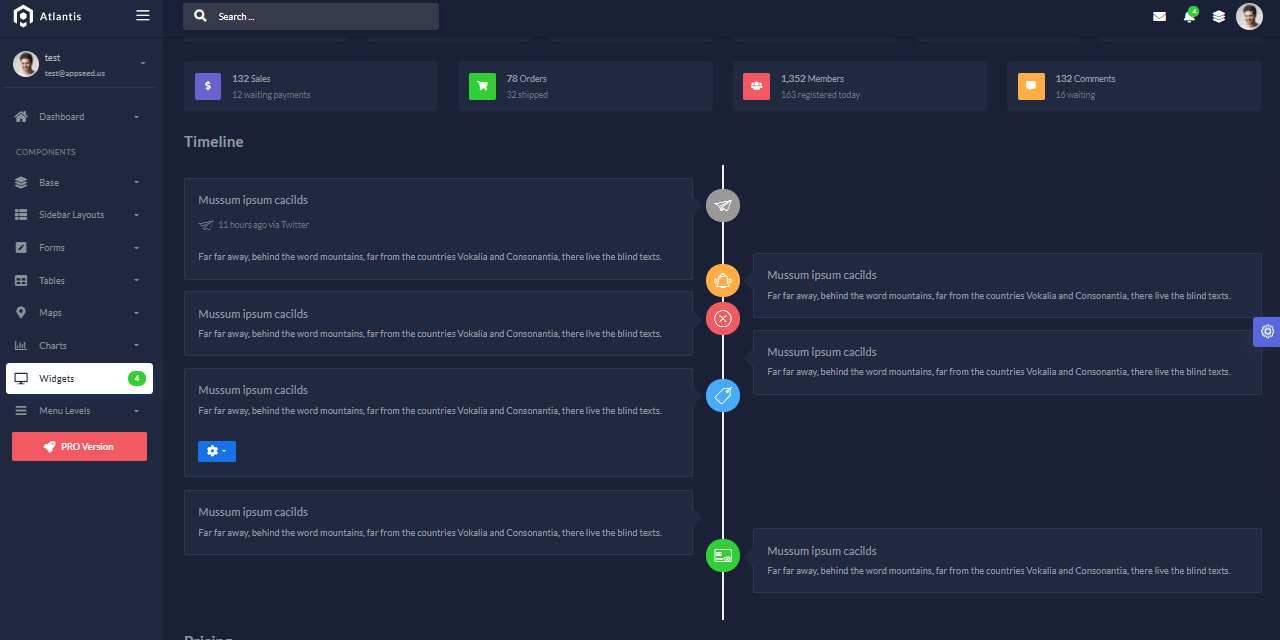
Flask Atlantis Lite - UI Components
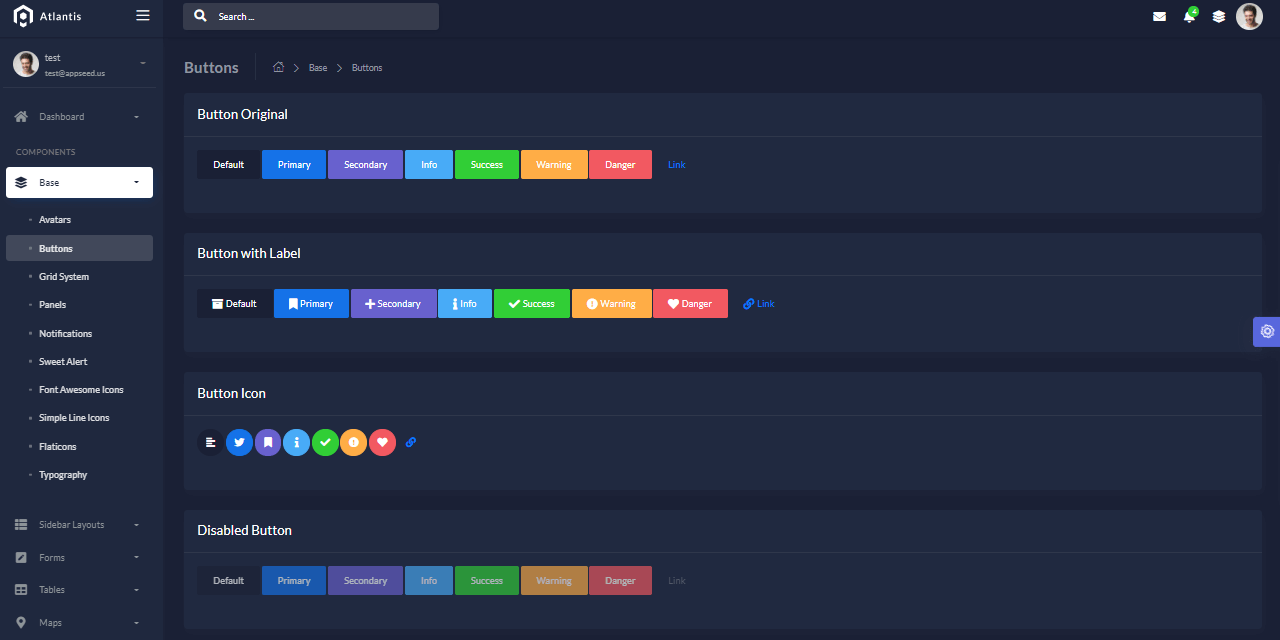
Flask Atlantis Lite - Widgets Page
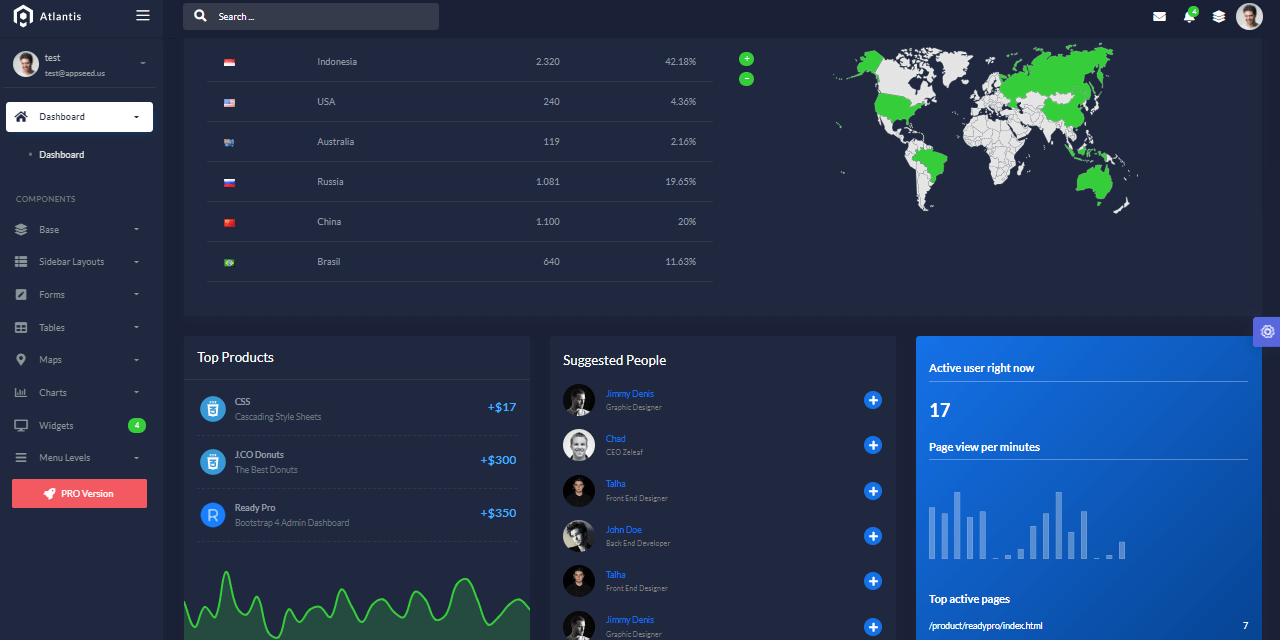
Thanks for reading! For more resources, feel free to access:
- ✨ AppSeed for Support and more Flask Starters
- ✨ Free Dashboards - crafted in Flask, Django, and React