Light Bootstrap - Free Django Starter
Light Bootstrap Django is an open-source seed project that might help beginners to code faster a new dashboard using Django.
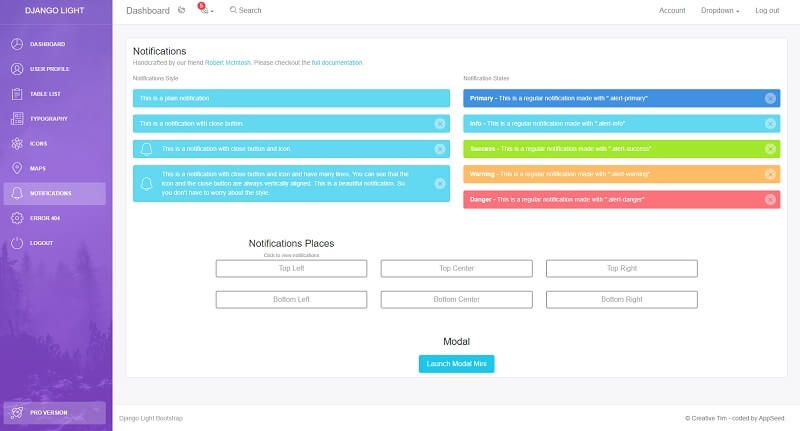
This (short) article presents a Django freebie released by AppSeed on top of an iconic Bootstrap 4 design: Light Bootstrap, a design crafted by Creative-Tim downloaded 100k times (according to the publisher). This simple starter can be downloaded from Github and used as a codebase for a complex dashboard or simply used by a beginner for learning and fun. Thanks for reading!
- ✨ Light Bootstrap Django - LIVE demo
- ✨ Light Bootstrap Django - product page
- 🔥 Light Bootstrap Django - download link (2.8Mb)

The Official Design Info - Light Bootstrap Dashboard is bootstrap 4 admin dashboard template designed to be beautiful and simple. It is built on top of Bootstrap 4 and it is fully responsive. It comes with a big collections of elements that will offer you multiple possibilities to create the app that best fits your needs. It can be used to create admin panels, project management systems, web applications backend, CMS or CRM.
Sample Pages - Dashboard, User Profile, Maps, and UI Alerts.
The product represents a big suite of front-end developer tools that can help you jump start your project. We have created it thinking about things you actually need in a dashboard. Light Bootstrap Dashboard contains multiple handpicked and optimised plugins. Everything is designed to fit with one another.
Django Codebase
The "app" version provided by AppSeed comes with database, authentication, ORM and deployment scripts for Docker. To compile the project locally, a minimal programming kit is required with a few tools and libraries:
- A modern editor - VSCode or Atom
- Nodejs - used in Javascript-based products and tools
- Python - a modern script language used for many types of projects
- GIT - a command-line tool used to download sources from Github
Once all the tools are installed, we can start the build and follow the instructions provided in the official docs:
$ # Get the code
$ git clone https://github.com/app-generator/django-dashboard-light-bootstrap.git
$ cd django-dashboard-light-bootstrap
$
$ # Virtualenv modules installation (Unix based systems)
$ virtualenv env
$ source env/bin/activate
$
$ # Install modules - SQLite Storage
$ pip3 install -r requirements.txt
$
$ # Create tables
$ python manage.py makemigrations
$ python manage.py migrate
$
$ # Start the application (development mode)
$ python manage.py runserver # default port 8000
$
$ # Access the web app in browser: http://127.0.0.1:8000/If all goes well, we should be able to visit the app in the browser:
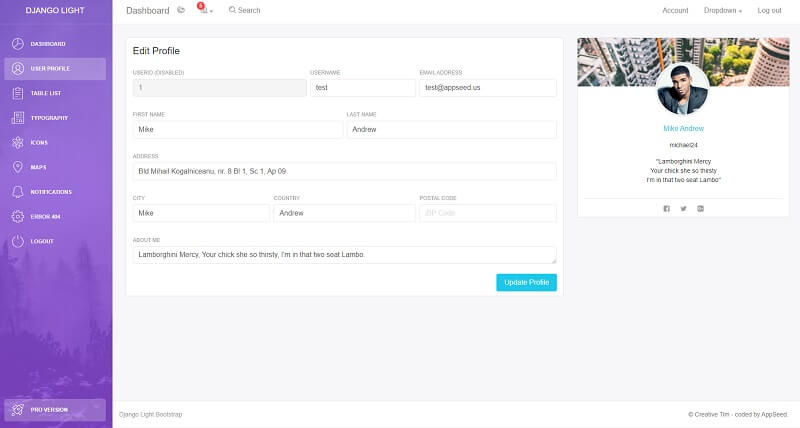
Thanks for reading! For more resources, please access:
- More Django Dashboards provided by AppSeed
- Free Admin Dashboards - a curated list