Soft Django Theme - How to use it (Free Product)
This article explains how to create a new Django project and later, enhance the UI with a free theme: Soft UI Dashboard
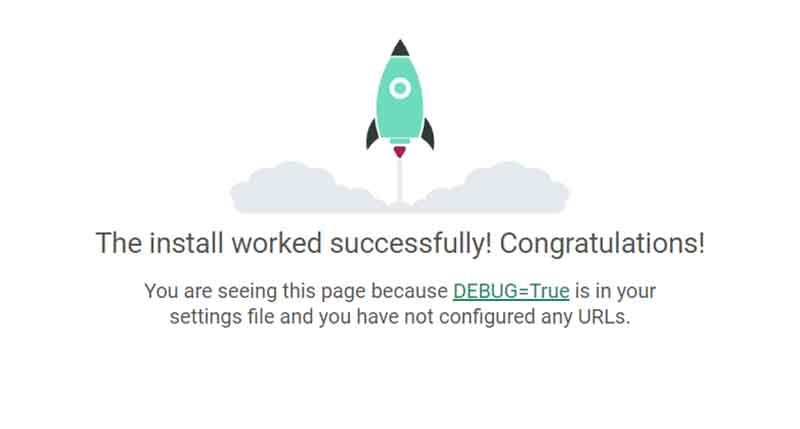
Hello! This article explains how to enhance the UI for a newly created Django project by using Soft UI Dashboard, an open-source theme released under the MIT license on GitHub. The theme can be installed using PIP and the activation requires a single line to be added to the configuration. Thanks for reading!
- 👉 Django Admin Soft - PyPi page
- 👉 Django Admin Soft - the code sample for this article
In the end, the default Django UI will have a modern, mobile-friendly UI styled with Bootstrap 5 and Dark-Mode.
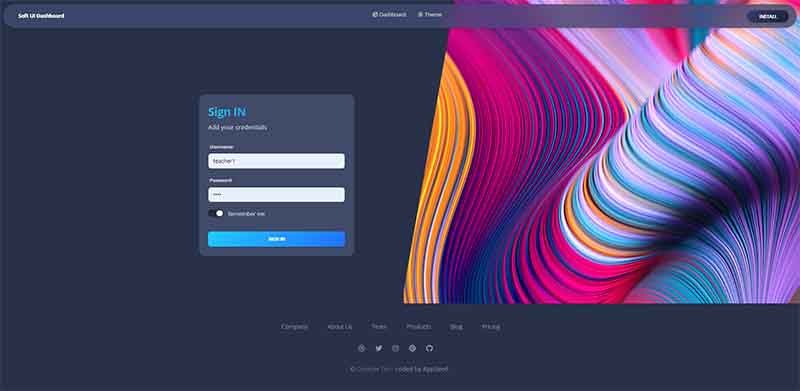
✨ Create the project
To understand and explain the whole process, a new Django project is started from scratch using the terminal.
👉 Create the directory
$ mkdir my-django-project
$ cd my-django-project👉 Install the dependencies - only Django for now$ virtualenv env
$ source env/bin/activate
$ pip install Django👉 Create the Django project
$ django-admin startproject core . This command will create a new folder named core in the current project directory and the usual manage.py, main Django script.
👉 Start the app
$ python manage.py migrate
$ python manage.py runserverAt this point, we can visit the app in the browser and we should see the default splash screen that Django serves on 1st install.
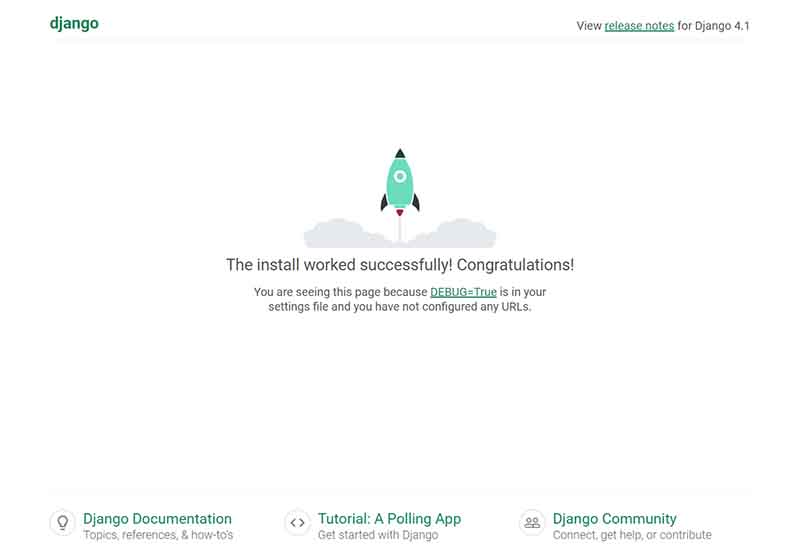
👉 Create a superuser
The admin section, the one styled by our new theme, is accessible only to the superusers. Let's create one using this command:
$ python manage.py createsuperuserAt this point, we can access the admin section that uses a minimal style.
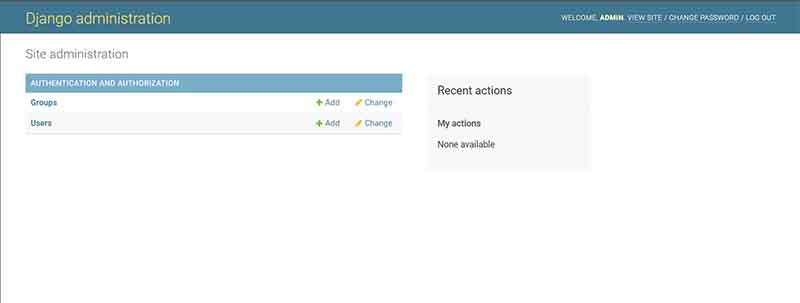
✨ Install Soft UI Design
The product is published on PyPi, the official platform for Python packages.
$ pip install django-admin-soft-dashboard After theme installation, we need to inform Django to use it and this requires a minor configuration update.
👉 Configure Django to use the new design
Add admin_soft application to the INSTALLED_APPS settings of your Django project settings.py file (note it should be before django.contrib.admin):
INSTALLED_APPS = (
...
'admin_soft.apps.AdminSoftDashboardConfig', # <-- NEW
'django.contrib.admin',
)👉 Start the app and access the new admin design
$ python manage.py runserver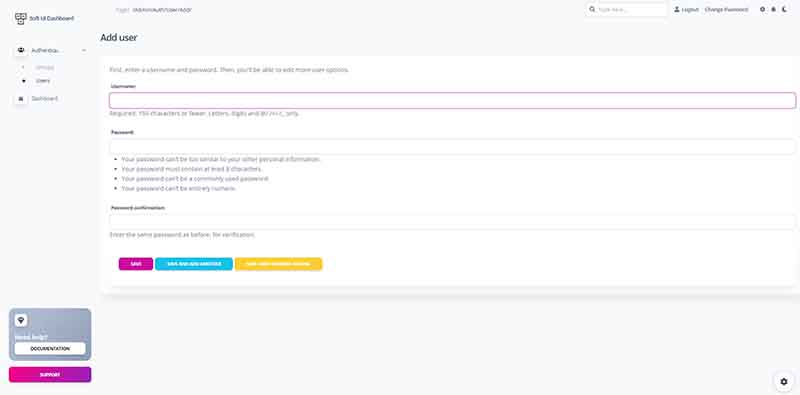
As mentioned in the first paragraph, the sample source used to create and install the theme can be found on GitHub. Thanks for reading!