Soft UI Dashboard - Open-Source Flask Starter
Open-Source Flask starter crafted with authentication, database, and Docker scripts on top of Soft UI Dashboard design - Free product (MIT license).
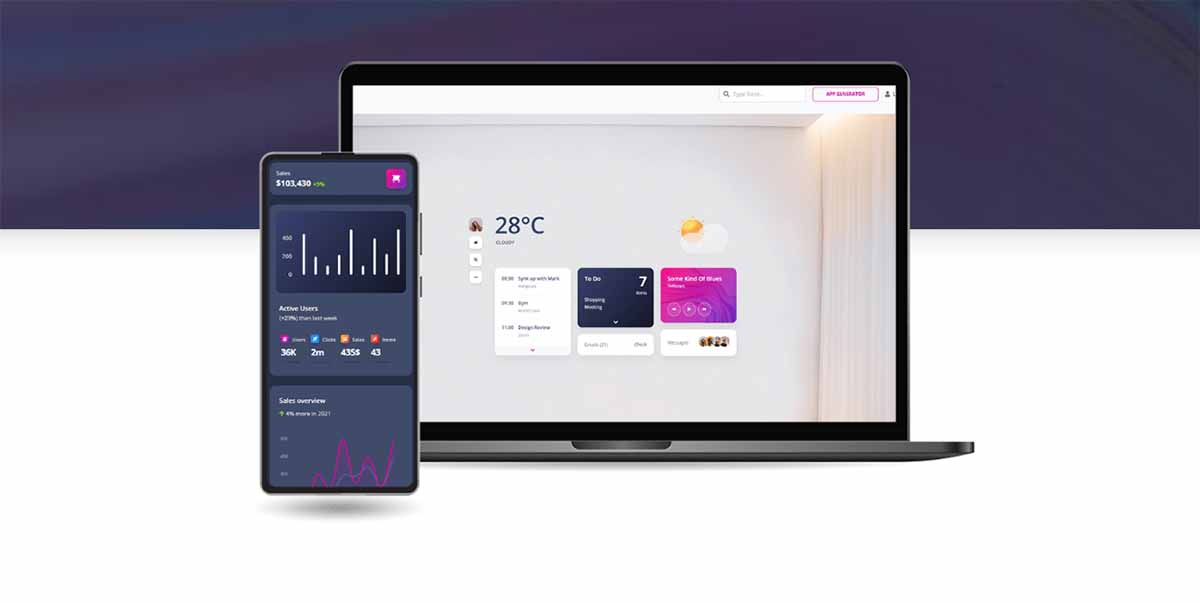
Hello! This article presents Soft UI Dashboard, an open-source Flask Starter crafted with database, authentication, and Docker scripts on top of a modern Bootstrap 5 design. The product is available for download from Github (public repository) and also supports customization in LIVE Generator (free service). Thanks for reading!
- 👉 Flask Soft UI Dashboard - product page
- 👉 Flask Soft UI Dashboard - LIVE demo
- 🚀 Soft Dashboard Generator - free service
Designed for those who like bold elements and beautiful apps, Soft UI Dashboard is made of hundred of components, designed blocks, and fully coded pages - Design credits Creative-Tim.
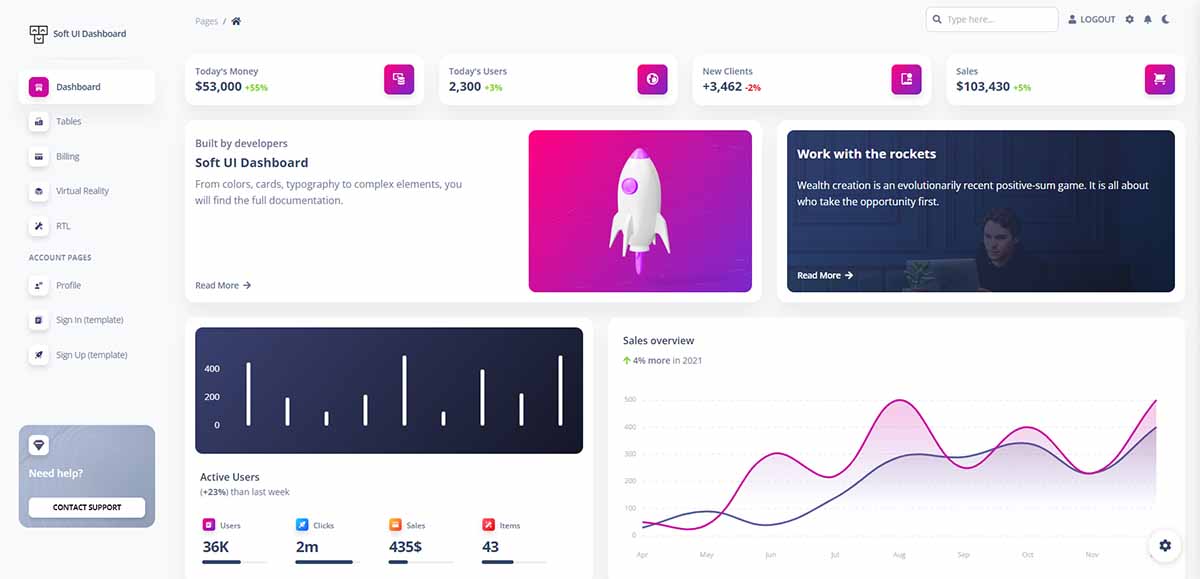
✨ Product Highlights
This full-stack product comes with the bare minimum essentials for a dashboard project or a presentation website. The design looks perfect on all devices and the codebase is periodically updated with the latest dependencies.
- ✅ Modern stack: Flask & Bootstrap 5
- ✅ Authentication, Database, Docker
- ✅UI: 10 sample pages, Dark-mode ready
- ✅ Active Versioning
- ✅ MIT license (free for commercial use)
The product, based on the Docker set up shipped with the sources, can be compiled and started in a local environment by using a single command typed in the root of the project. Once the sources are downloaded from the product page or the official Github repository, here is the command that automatized the build (via Docker).
$ cd flask-soft-ui-dashboard
$ docker-compose up --build Once the above command is executed, we should be able to access the app in the browser, register new users, authenticate and use the app.
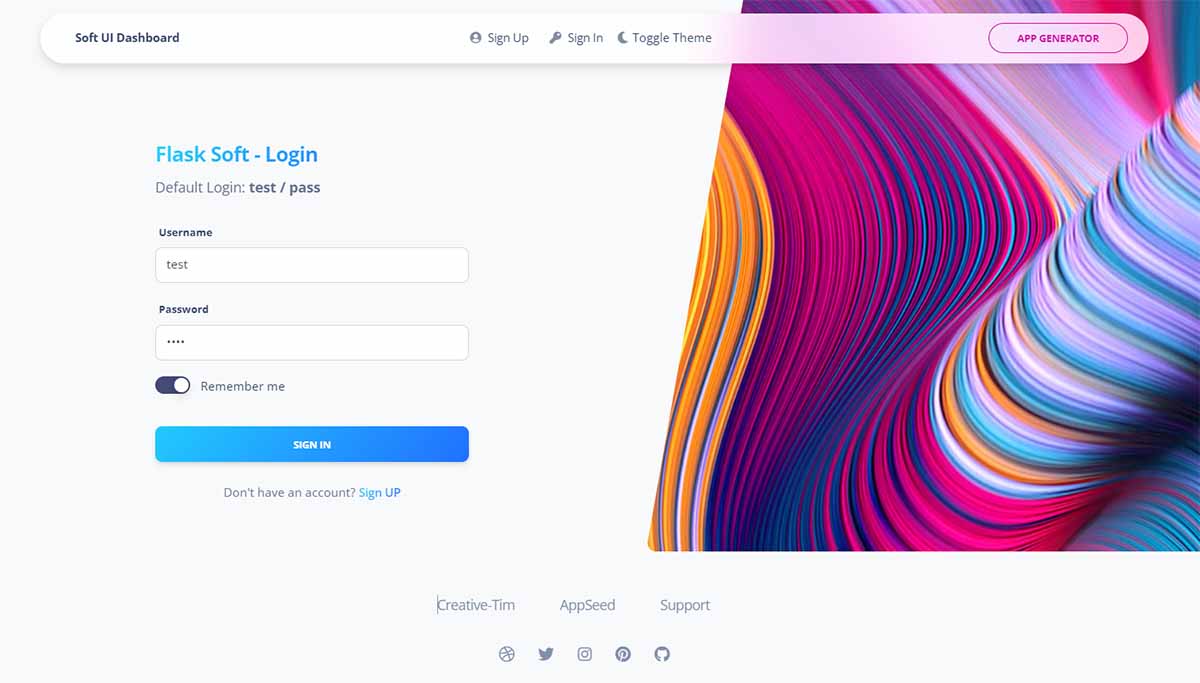
Sample Pages - If you want to get inspiration or show something directly to your end-users, you can jump-start your development with our pre-built example pages.
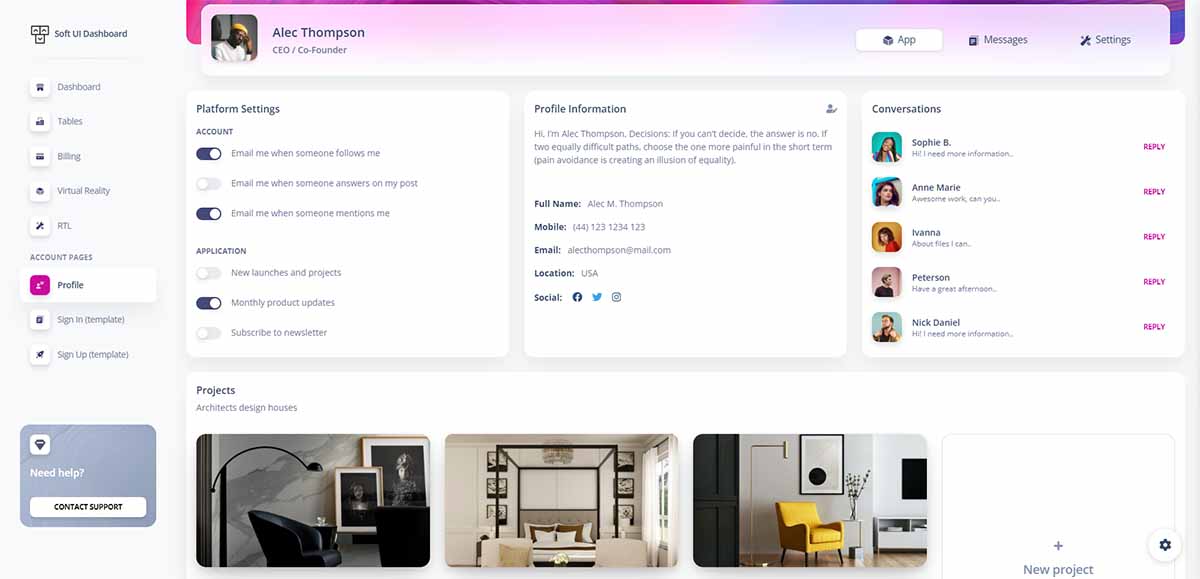
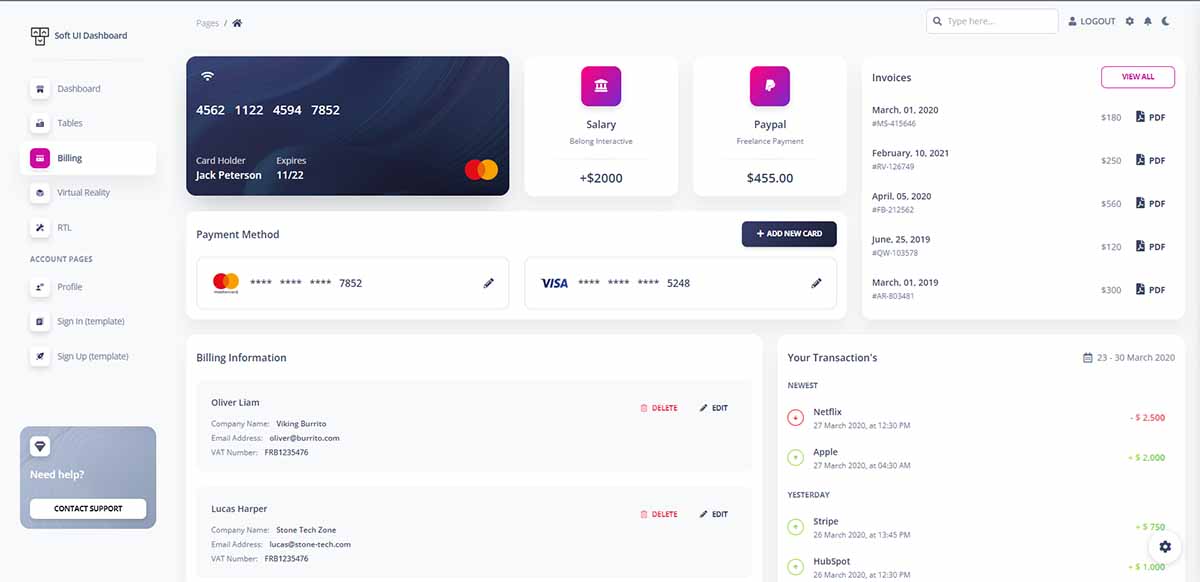
✨ App Generator - Build your own product
In case the product is now entirely what you're looking for, the App Generator Service might help. The visual wizard allows customizing a new product by choosing the design, the backend framework (Flask or Django), database type, and the deployment layer. Once the customization phase is finished, the platform provides the sources in less than 1 minute in a ZIP archive format and also saved on Github for later reference.
👉 Step #1 - Select the Design
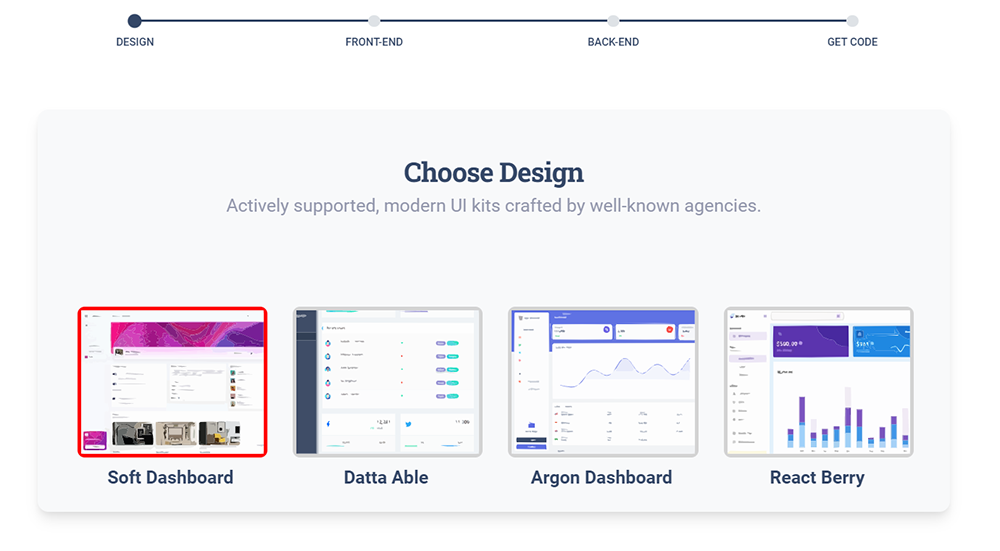
👉 Step #2 - Select Backend
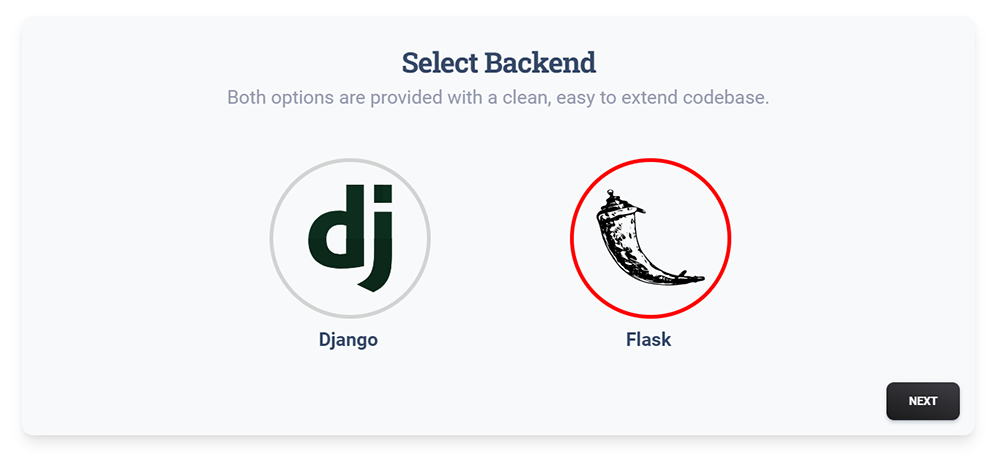
👉 Step #3 - Customize the app (database & deployment)
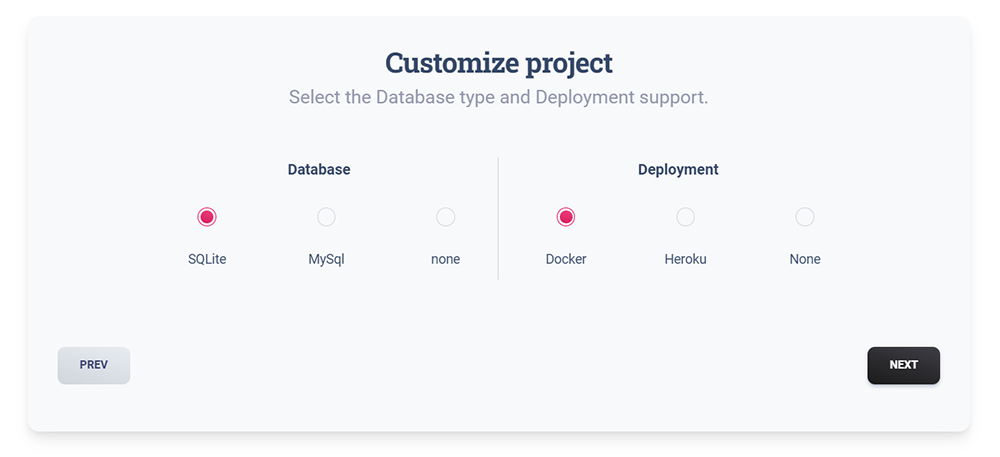
👉 Step #4 - Confirm the settings and generate the code
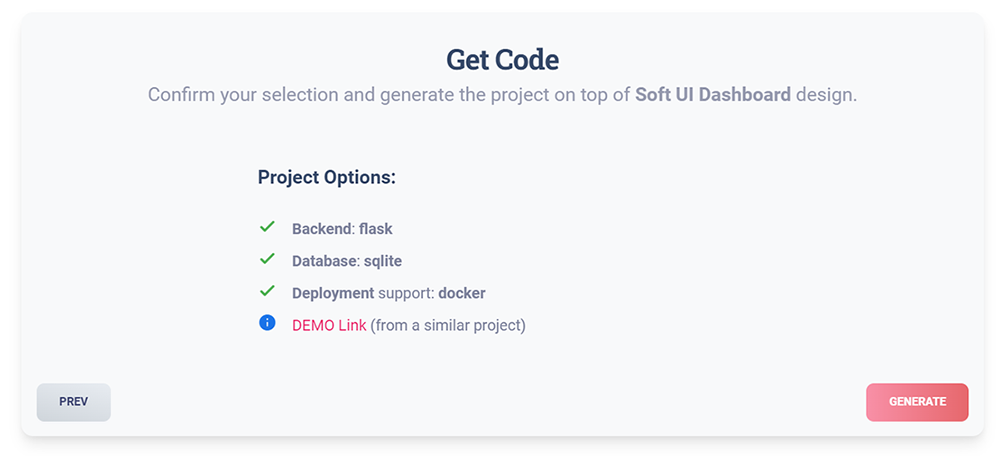
👉 Step #5 - Download the sources (ZIP archive or Github)
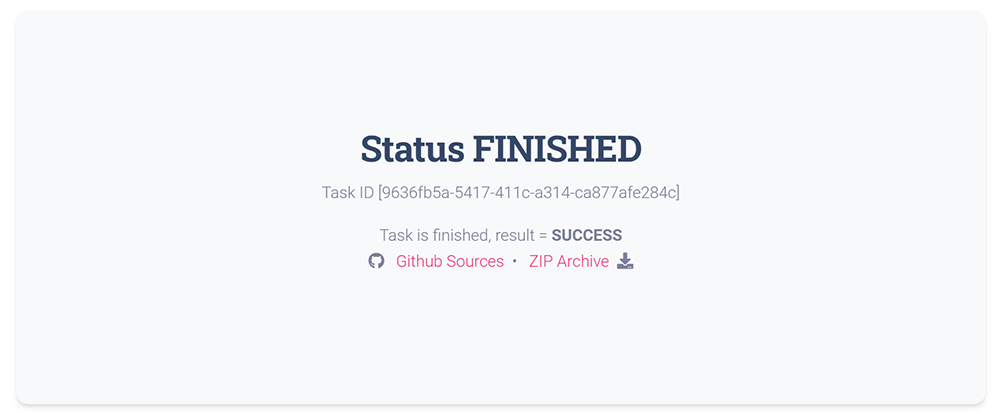
At this point, you should be able to download a stable full-stack project generated on top of Soft UI Dashboard with all the features selected during the customization phase.