Soft UI Dashboard - Free Django Template
Open-source Django template built with basic modules, database, and deployment scripts on top of Soft UI Dashboard, a modern Bootstrap 5 design from Creative-Tim.
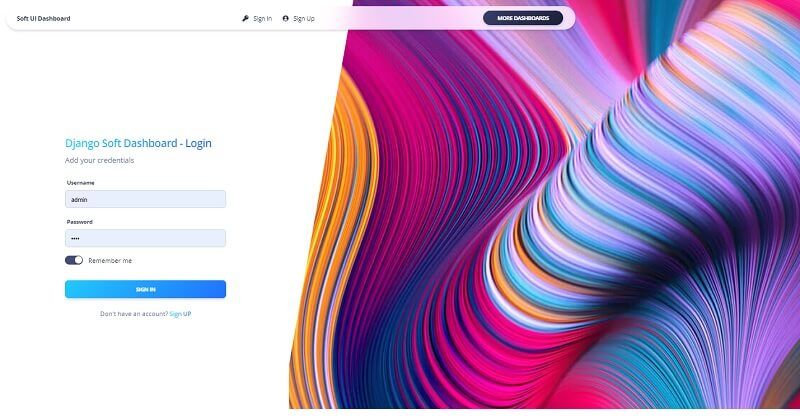
This article presents the latest Django freebie provided by the AppSeed platform on top of a modern Bootstrap 5 design: Soft UI Dashboard. The product can be downloaded without an account directly from the product page or Github (public repository) and used for hobby and commercial products. For newcomers, Soft UI Dashboard is the latest UI Kit released by Creative-Tim, that comes with a rich UI Kit and pre-built pages like dashboard, user profile and authentication (login, register). Thanks for reading!
- Soft UI Dashboard Django - LIVE demo
- Soft UI Dashboard Django - Source Code (MIT License)
- Soft UI - a curated index with more resources provided by AppSeed
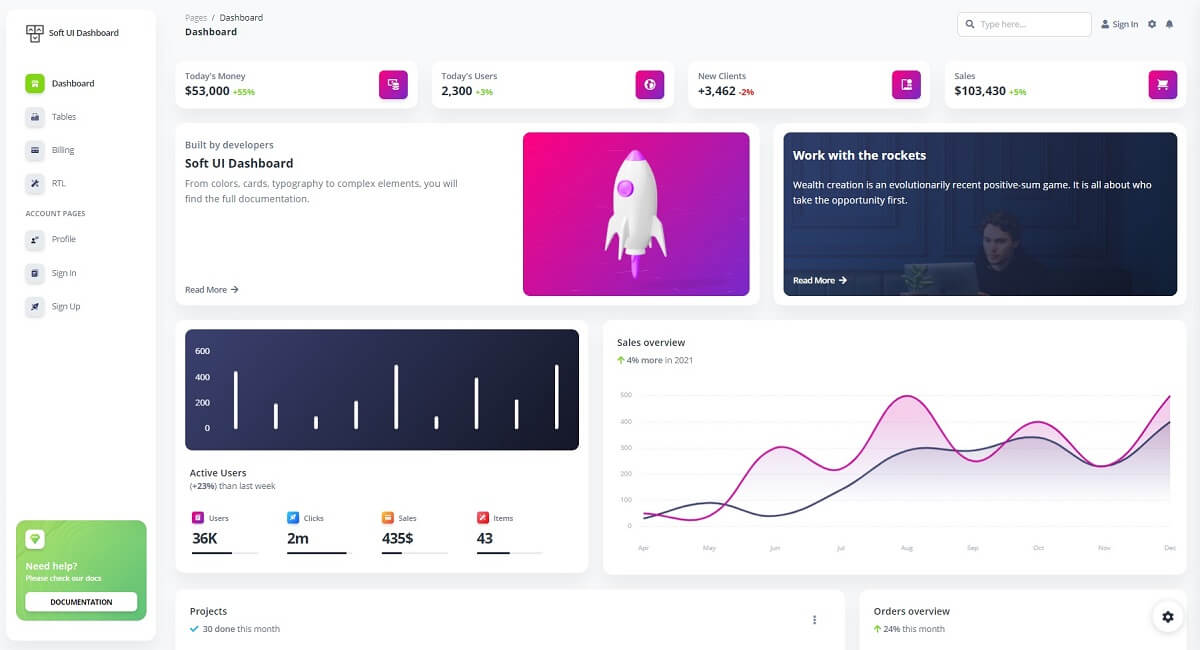
Design Information - Designed for those who like bold elements and beautiful websites, Soft UI Dashboard is made of hundred of elements, designed blocks and fully coded pages. This Bootstrap 5 design is built with over 70 frontend individual elements, like buttons, inputs, navbars, navtabs, cards or alerts, giving you the freedom of choosing and combing.
- Soft UI Dashboard - (HTML version) product page
Using Soft UI Dashboard developers and designers will save a lot of time going from prototyping to full-functional code, because all elements are implemented. This Free Bootstrap 5 Dashboard is coming with prebuilt design blocks, so the development process is seamless, switching from our pages to the real website is very easy to be done.
Django Codebase
The "app" version provided by AppSeed comes with database, authentication, ORM and deployment scripts for Docker. To compile the project locally, a minimal programming kit is required with a few tools and libraries:
- A modern editor - VSCode or Atom
- Nodejs - used in Javascript-based products and tools
- Python - a modern script language used for many types of projects
- GIT - a command-line tool used to download sources from Github
Once all the tools are installed, we can start the build and follow the instructions provided in the official docs:
Step #1 - Clone the source code
$ git clone https://github.com/app-generator/django-soft-ui-dashboard.git
$ cd django-soft-ui-dashboardStep #2 - Install modules and dependencies
$ virtualenv env
$ source env/bin/activate
$
$ pip3 install -r requirements.txtStep #3 - Set up database and tables
$ python manage.py makemigrations
$ python manage.py migrateStep #4 - Start the app
$ python manage.py runserverIl all goes well we should see this simple Django starter running in the browser:
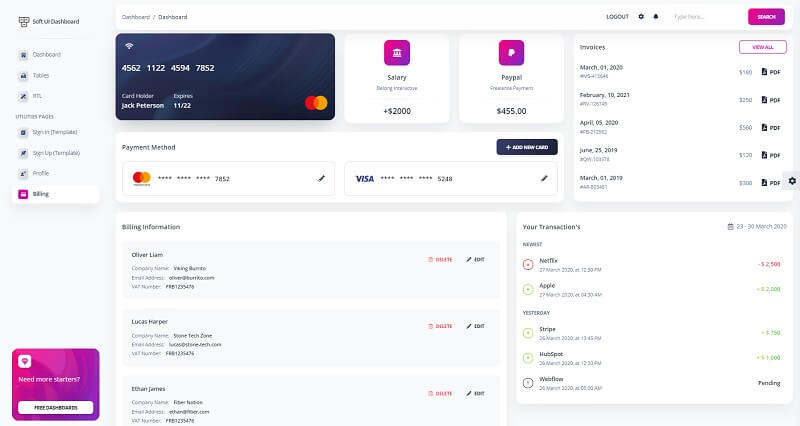
Soft UI Dashboard - User Profile
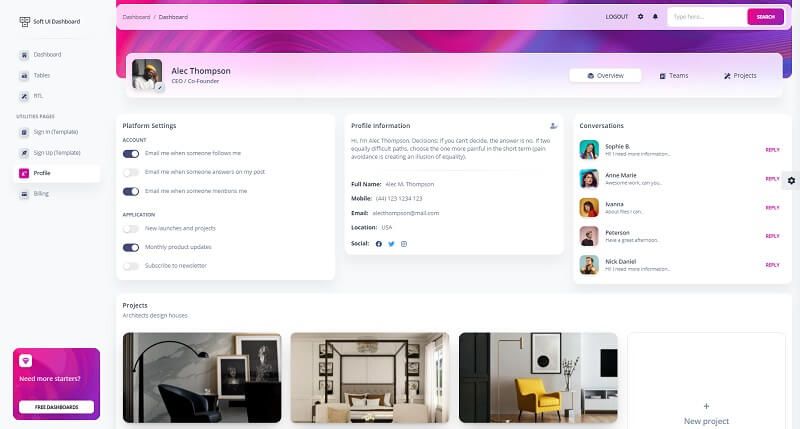
Thanks for reading! For more resources please access:
- More Django Dashboards - provided by AppSeed
- More Free Dashboards - a curated list