Star Admin Django
Open-source Django Starters provided by AppSeed with basic modules, database, and authentication on top of Star Admin design (free version).
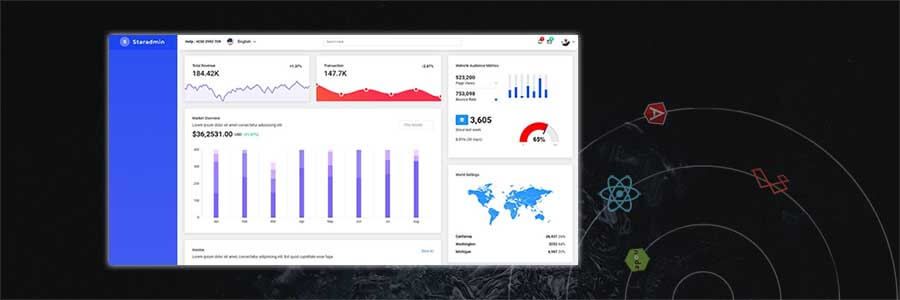
This article presents an open-source Django Starter generated by the AppSeed platform on top of Star Admin (free version), an iconic Bootstrap Dashboard template. For newcomers, Django is a Python Web framework built by experienced developers used in production by tech companies like Instagram and Disqus.
- Star Admin Django - Product page
- Star Admin Django - LIVE Deployment
- Star Admin Django - Product documentation
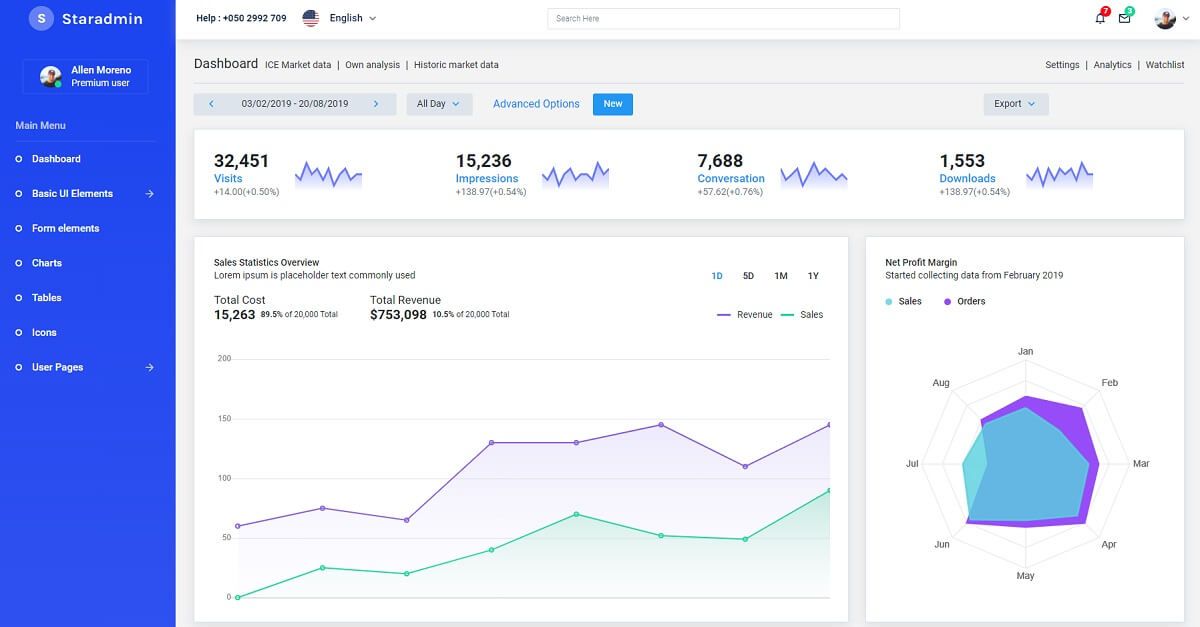
Star Admin is a free responsive admin template built with Bootstrap 4. The template has a colorful, attractive yet simple and elegant design. The template is well crafted, with all the components neatly and carefully designed and arranged within the template. Star Admin is packed with all the features that fit your needs but not cramped with components you would not even use. It is an excellent fit to build admin panels, e-commerce systems, project management systems, CMS or CRM.
How to compile Star Admin Django
Any developer with a basic programming knowledge can build and use locally this starter with just a few commands typed in the terminal. Here is the required minimal toolchain:
- Python3 - the language used to code the app
- GIT versioning tool used to download the sources from Github
- NodeJS - version 10.x or above
- Yarn - a modern package manager
- Gulp - installed globally
Once we have all tools installed we can start compiling the app by following the build instructions provided by the project README and product documentation.
Step #1 - Clone the sources
$ git clone https://github.com/app-generator/django-star-admin.git
$ cd django-star-adminStep #2 - Install Modules
$ # Virtualenv modules installation (Unix based systems)
$ virtualenv env
$ source env/bin/activate
$
$ # Install modules - SQLite Storage
$ pip3 install -r requirements.txtStep #3 - Create Database and app tables
$ python manage.py makemigrations
$ python manage.py migrateStep #4 - Start the app
$ # Start the application (development mode)
$ python manage.py runserver # default port 8000By default the application redirects unauthenticated users to the login page. To see the private pages we can use the registration page to create a new user or use the Django manage.py script and create a superuser:
$ python manage.py createsuperuser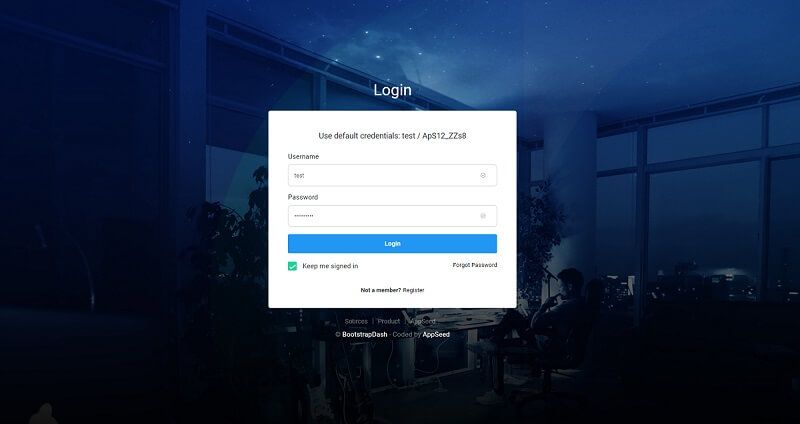
Django Star Admin - Widgets Page
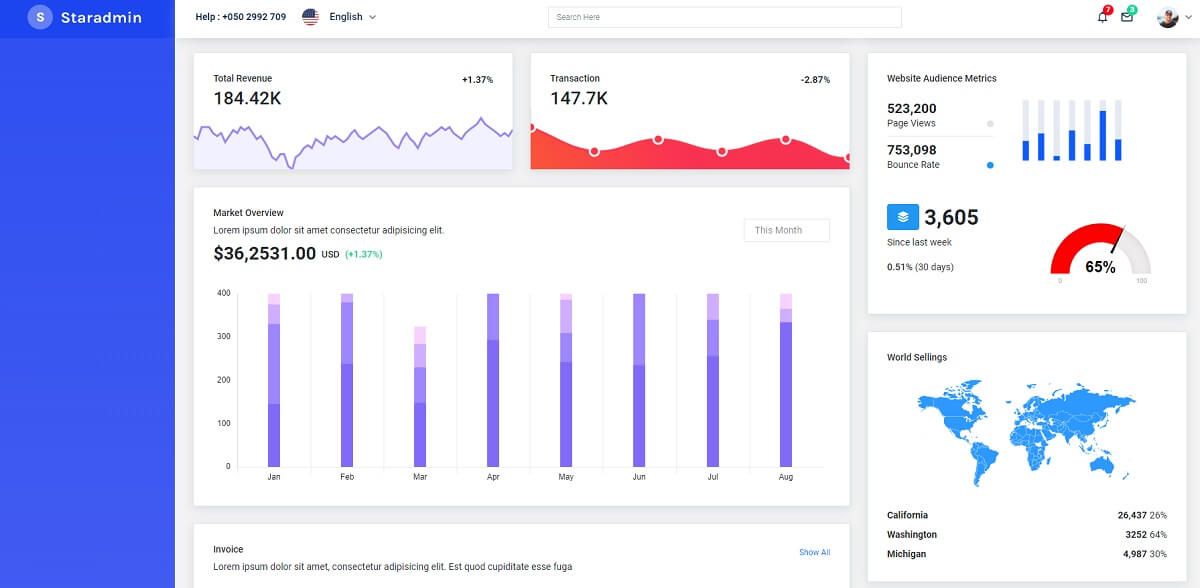
Thanks for reading! For more resources, please access:
- Star Admin Flask - the same design provided in Flask
- Get support via email or LIVE on Discord.
- See more Django Dashboards provided by AppSeed